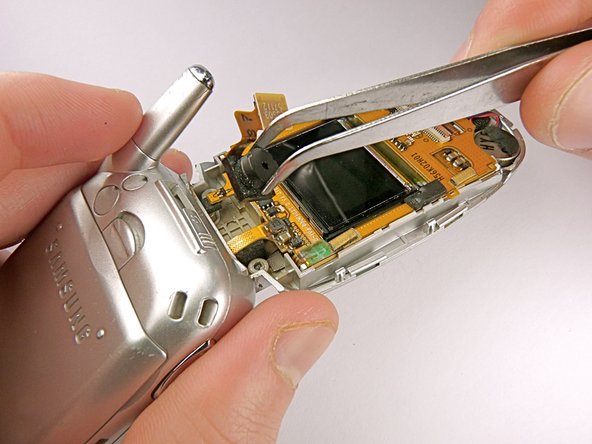本指南有最近更改,您可查看未经巡查的最新版本。
简介
Items needed:
You will need a wedge shaped tool in order to pry open the front panel of cell phone and a screwdriver.
你所需要的
即将完成!
To reassemble your device, follow these instructions in reverse order.
结论
To reassemble your device, follow these instructions in reverse order.