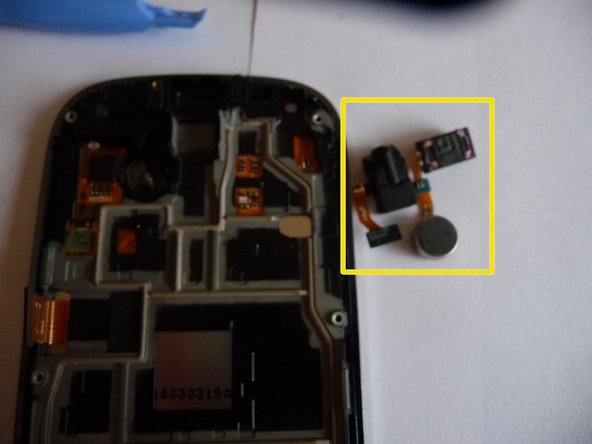当前版本的文档还未经巡查,您可以查看最新的已查核版本。
你所需要的
-
-
这个步骤还没有翻译 帮忙翻译一下
-
To detach the motherboard from the device:
-
Using the plastic opening tool, carefully pry up the digitizer connector from the motherboard.
-
Carefully lift the motherboard up and move it toward the left side of the device.
-
Using the plastic opening tool, carefully pry up the display connector on the back side of the motherboard.
-
-
这个步骤还没有翻译 帮忙翻译一下
-
Using a plastic opening tool, release the latch (it swings up towards the cable) and slide the digitizer connector free.
-
On the wide area of the cable (where the chip is), the cable is strongly glued to a small metal plate which is in turn strongly affixed to the back with heat-conducting adhesive. Loosen this cable from the back.
-
If you plan on reusing the digitizer be very careful when removing this as you can easily damage the cable. Use gentle applications of heat and a metal tool to pry between the metal plate and the back.
-
-
这个步骤还没有翻译 帮忙翻译一下
-
As you release the adhesive and pull the digitizer away from the frame, use guitar picks or cards to keep the adhesive from reattaching as it cools.
-
Work in sections starting from the top (near the Samsung logo). The adhesive is strong and thick all the way around. Apply even heat and pull the top edge away from the frame using plastic opening tools. The digitizer cable feeds through a slot in the frame.
-
Apply more heat to the sides, using the plastic opening tools to separate the digitizer from the frame. Be very careful not to push the tool too far inside so as not to damage the screen or smear adhesive on it.
-
Unlike other Samsung phones, there is no cable on the back of the two touch-sensitive buttons on either side of the home button.
-
Once the digitizer has been separated from the frame on all sides, remove it.
-
8等其他人完成本指南。