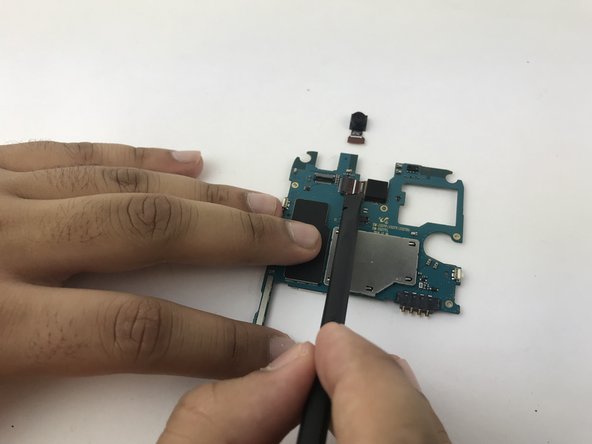简介
Have you ever dropped your phone and sighed with relief because the screen didn't hit the ground. You happily pick up your phone only to then be saddened by the fact that your camera lens is now shattered. Well this guide will show you the step by step process of how to replace the camera on the Samsung Galaxy J3 Luna Pro.
你所需要的
-
-
-
Use a spudger to flip up the retaining flaps on the front and rear camera ribbon cable ZIF sockets.
-
Pull the cables outs of the ZIF sockets.
-
To reassemble your device, follow these instructions in reverse order.
To reassemble your device, follow these instructions in reverse order.
2等其他人完成本指南。