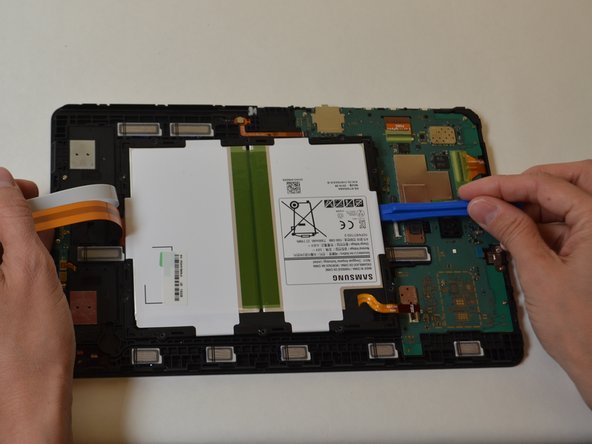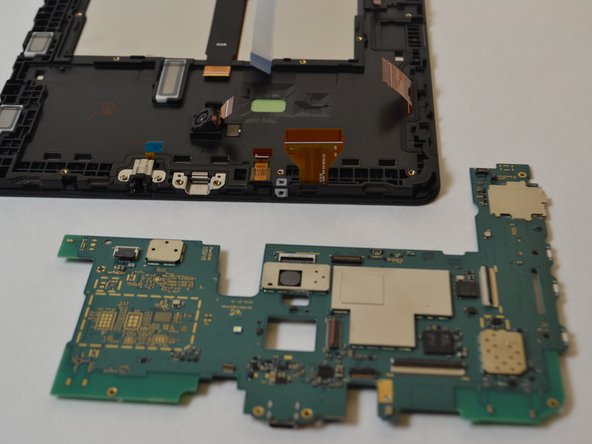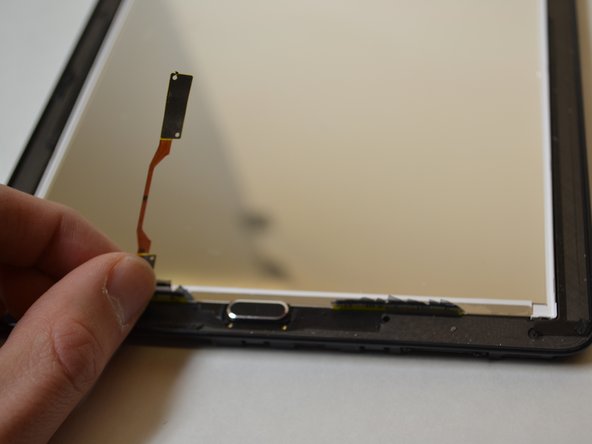简介
This guide will show step by step how to replace the home button on a Samsung Galaxy Tab A 10.1 tablet.
你所需要的
-
-
Remove all external power and turn off the tablet.
-
Insert a plastic opening tool between the screen and rear casing.
-
Pry the screen and rear casing apart.
-
-
-
-
Remove the green protective tape from the three ZIF connectors on the motherboard.
-
Use a spudger to flip up the retaining flap on the three ribbon cable ZIF sockets.
-
Pull the ribbon cables out of their sockets.
-
To reassemble your device, follow these instructions in reverse order.
To reassemble your device, follow these instructions in reverse order.
另外一个人完成了本指南。