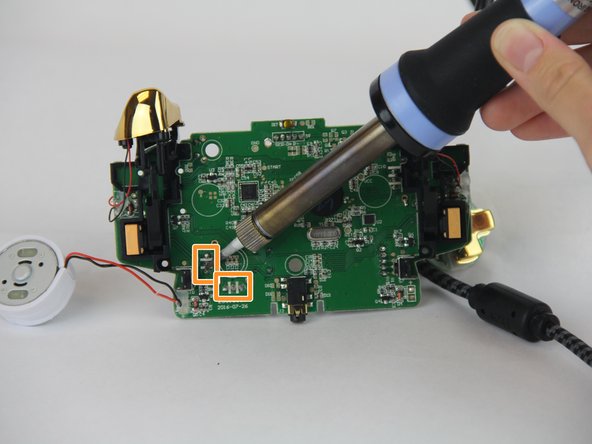简介
When it comes to a controller, the performance of the analog sticks are essential, and when they malfunction, it renders the controller useless for many games and apps. It’s normal for an analog stick to lose performance overtime due to use, but rather than just throw it away, consider taking a few steps to fix it and save yourself the cost of buying another. This replacement guide outlines the equipment you will need and the necessary steps to take in order to disassemble and fix your PowerA Fusion Xbox One Controller's analog stick. Please be aware that soldering and desoldering is required to replace the analog stick, so experience with a soldering iron and desoldering braid is required.
你所需要的
-
-
Remove the (9) nine 9.2mm screws with a JIS #1 screwdriver.
-
Lift off the two bottom grip covers of the controller.
-
-
To reassemble your device, follow these instructions in reverse order.
To reassemble your device, follow these instructions in reverse order.
7等其他人完成本指南。
3条评论
Hi I’m looking those analog stick but I’m only finding the plastic and they are to big they are called different or something ?
Have you found a replacement yet? I ran into the same problem a couple of months ago, the potenciometers that I ordered did not fit into the motherboard. I even tried some other ones from a generic USB controler to no avail. Manufacturers do not report the sizes of the potenciometers, so it’s a bet everytime. I yet have to find a potentiometer that fits…
Any joy on purchasing these