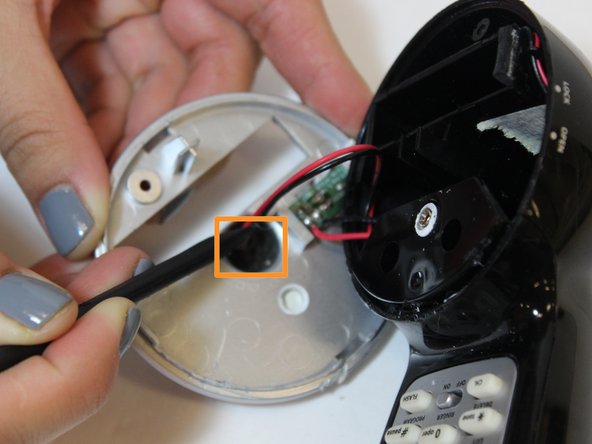你所需要的
-
-
Hold the mouthpiece of the handset and locate the lock-unlock text.
-
Twist the battery cover counterclockwise from the "lock" to the "unlock" position.
-
-
-
To disconnect the battery pack wire from the phone, squeeze the tab against the connector and pull connector straight up from the socket.
-
-
-
-
Use a Philips #00 screwdriver to remove the single 7mm screw.
-
-
-
Use the spudger to begin prying the microphone cover off of the handset piece.
-
As you pry up the cover, slide the spudger around the gap to separate the two pieces.
-
Use the opening tools to wedge into the larger gaps and further pry apart the pieces.
-
-
-
Use the spudger to scrape the glue away from the wire connections.
-
Use the spudger to scrape and tweezers to pull away the black foam covering the other wire connections.
-
To reassemble your device, follow these instructions in reverse order.
To reassemble your device, follow these instructions in reverse order.
另外一个人完成了本指南。