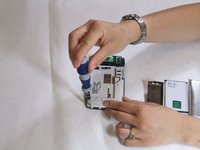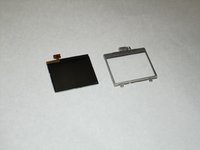简介
Removing the headset jack on a Nokia E61i may sound difficult, but with the correct tools and easy steps, you start getting your phone back in working order. This guide will walk you through the process of disassembling your device by removing the faulty headset jack as well as cover safe battery handling procedures. The headset jack allows for the connection of headphones or any other audio accessories. A faulty headset jack can result in no sound output. For further troubleshooting, refer to this guide Nokia E61i Troubleshooting - iFixit. Make sure to have a clean working space and the correct tools before you begin.
你所需要的
-
-
First, gather all necessary tools.
-
Remove the back cover to access the battery by pushing the tab on the bottom of the cover.
-
Slide the back cover downwards off of the phone while pressing down on the tab.
-
-
-
To remove the top of the back cover, pry the sides and pop it off.
-
Remove the four screws that secure the front cover to the rest of the phone using a T7 screwdriver.
-
-
-
Take off the casing and keyboard.
-
Remove the screws while holding the screen in place using a Torx T6 screwdriver.
-
Remove the single screw while holding the screen in place using a Torx T5 screwdriver.
-
Lift the ribbon, disconnecting contact with the motherboard.
-
-
-
Remove the connector housing by pushing and sliding it off the back panel.
-
To reassemble your device, follow these instructions in reverse order.
To reassemble your device, follow these instructions in reverse order.