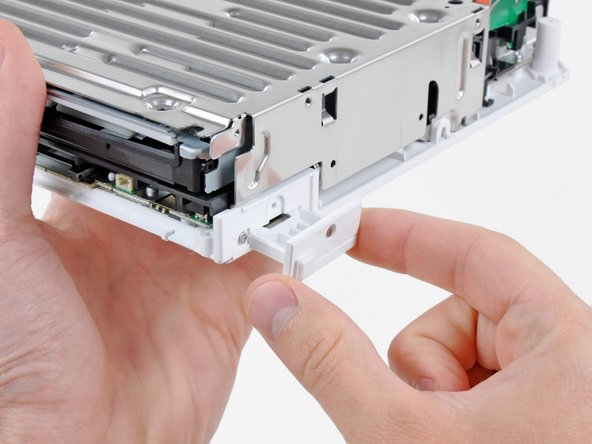简介
Use this guide to remove the heat sink from your Wii's motherboard.
你所需要的
-
-
Use a metal spudger to remove the white plastic screw covers stuck to the lower case near the front of the Wii.
-
-
-
Open the controller port cover until it is perpendicular to the black controller port bezel.
-
Pull the controller port cover straight up to release it from the outer case.
-
-
-
-
Remove the small Phillips screw securing the battery door to the bottom panel.
-
Pull the battery door out of the Wii.
-
-
-
Use a pair of tweezers to lift the fan connector up and out of its socket on the logic board.
-
-
-
Remove the four 11.3 mm Phillips screws securing the heat sink to the bottom panel.
-
To reassemble your device, follow these instructions in reverse order.
To reassemble your device, follow these instructions in reverse order.
18等其他人完成本指南。
12条评论
This guide also works great as a thermal paste replacement guide for the Wii, just remove the old thermal pads and clean off the heatsink, CPU, GPU, and WiFi board, and apply Thermal Grease to the CPU, GPU, And WiFi board.
Use non-conductive thermal pads, 20x20x1.5 and 15x15x1.5 are what you need.
Worked great! Was able to reapply thermal paste on my wii. It’s working great so far!
Can we use Thermal Paste instead of Thermal Pads?
Yes, thermal paste can be used. I strongly recommend Thermal Grizzly Kryonaut, as it’s the second-best-performing non-metallic thermal paste on the market (the only better performer is Kryonaut Extreme).