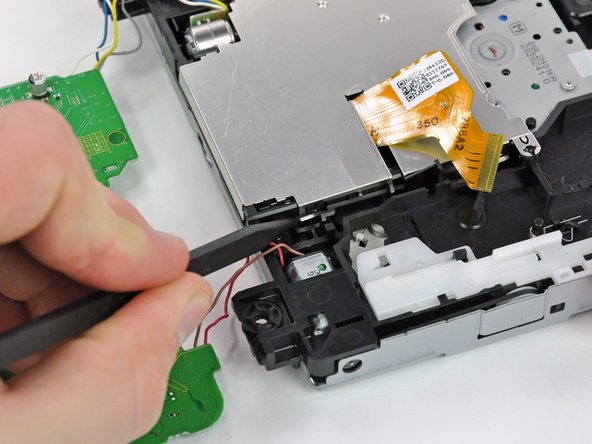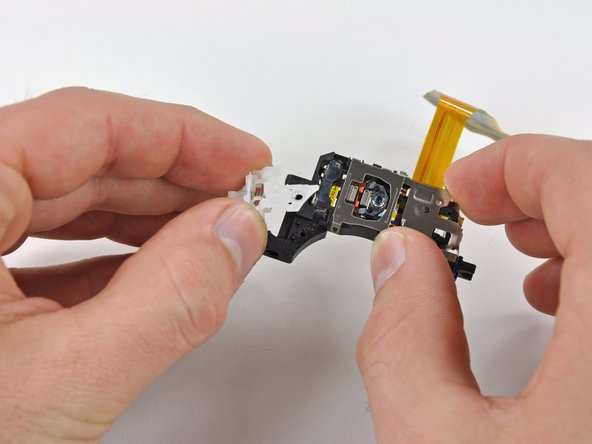简介
Most disc read errors (DREs) can be fixed by replacing the laser lens in your Wii's DVD drive.
你所需要的
-
-
Use a metal spudger to remove the white plastic screw covers stuck to the lower case near the front of the Wii.
-
-
-
Open the controller port cover until it is perpendicular to the black controller port bezel.
-
Pull the controller port cover straight up to release it from the outer case.
-
-
-
-
Remove the small Phillips screw securing the battery door to the bottom panel.
-
Pull the battery door out of the Wii.
-
-
在这个步骤中使用的工具:Tweezers$4.99
-
Pull the disc detector ribbon cable straight out of its connector with a pair of tweezers.
-
-
-
While holding the DVD drive with one hand, grasp the DVD drive lens retaining pin (closest to the screw that was just removed) with a pair of needle nose pliers.
-
Slide the retaining pin out towards the edge of the DVD drive housing.
-
Once the pin moves easily, grab it with your fingers and pull it out of the DVD drive housing completely.
-
To reassemble your device, follow these instructions in reverse order.
141等其他人完成本指南。
25指南评论
Many thanks for the excellent guide - my wii is working again!
Niel Viljoen - 回复 分享
This is one of the best set of instructions I have ever used. Easy to follow steps with accurate illustrations. Very well done, I don't know how you could make it any better! A++,
camoore4800 - 回复 分享