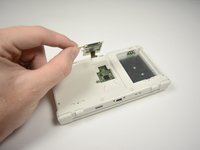简介
Replacing the motherboard should be a last resort and shouldn't be taken lightly. There are many delicate ribbon cables so be careful and go slow.
你所需要的
-
-
Unscrew the three 3mm Y0 screws along the right and bottom of the SD card reader.
-
-
-
在这个步骤中使用的工具:Tweezers$4.99
-
Reorient the device so that the game slot now faces you.
-
Remove the two rubber bumpers along the top of the device using tweezers.
-
Unscrew the seven 6mm Phillips #00 screws along the top and bottom of the 3DS.
-
-
-
Locate the joystick assembly near the top right corner of the motherboard.
-
Remove the two 8mm Phillips #00 screws from the back of the joystick.
-
Use the flat end of the spudger to pry off the joystick pad from its plastic housing.
-
-
-
Remove the power cable, indicated by the black and red wires, by gently pulling it up and out of the connector.
-
Gently pull the ribbon cables out of the 4 ZIF connectors.
is this possible to fix these connectors once they are “broken” ?
Another bump, but I am also wondering if it is possible to fix these ZIF connectors.
-
-
-
Lift the retaining tab and remove the large ribbon cable on the left side of the motherboard.
-
Lift the retaining tab and remove the large ribbon cable on the top of the motherboard behind the infrared receiver.
-
Lift the retaining tab and remove the large ribbon cable on the top of the motherboard just above the joysitck housing.
-
-
-
Remove the three, 3mm Phillips #00 screws that secure the motherboard to the device housing.
-
Lift the motherboard gently by the headphone jack.
-
Remove the two ribbons on the back of the device by lifting the retaining tabs on the ZIF connectors.
Far right screw was already missing. It appears this occurred in the demonstration unit as well, based on the image for step 12.
it's not missing ^^ it is an error by the writer or the article. this screw is actually matching with one of the outer casing
Is this motherboard the same as the xl?
Wondering this as well. Can’t seem to find a replacement board.
Joseph -
-
To reassemble your device, follow these instructions in reverse order.
To reassemble your device, follow these instructions in reverse order.
6等其他人完成本指南。