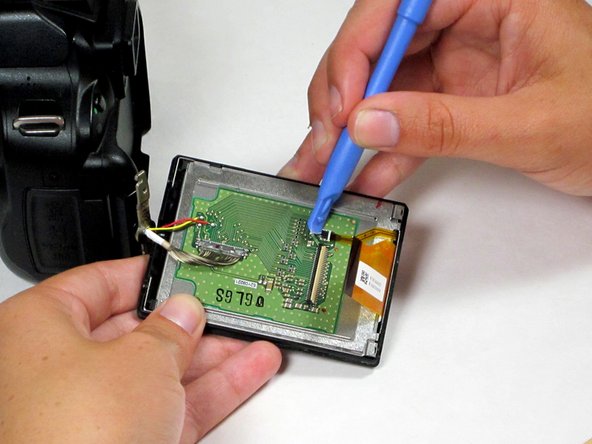简介
The LCD unit is the main component of the digital display on the D5100. This guide will teach you how to remove and replace it.
你所需要的
To reassemble your device, follow these instructions in reverse order.
10等其他人完成本指南。
7指南评论
Thanks for this Liz.
Removing the broken LCD from my Nikon D5100 seems like something I can do now!
I am unsure ?how to do the soldering bit to attach the new LCD, ?where to attach the wires...
Any help is welcome
I was able to fix it, thanks to you guys. But the colors that came on the, LCD are weird. At least I can see the image.
It’s very possible that applying the soldering iron to the board, while still attached to the back, caused the LCD to lose its color alignment and darken the display. I made the same mistake.
Franky -
I am having trouble reconnecting the 16-pin cable to the circuit board. Do you have any tips?