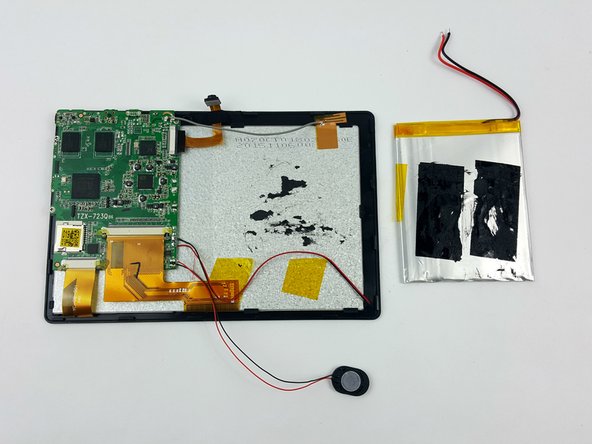简介
Use this guide to replace the battery.
你所需要的
-
-
Insert plastic opening tool and pry back case away from the device, slowly moving the plastic opening tool along the device.
-
-
即将完成!
To reassemble your device, follow these instructions in reverse order.
结论
To reassemble your device, follow these instructions in reverse order.
3等其他人完成本指南。