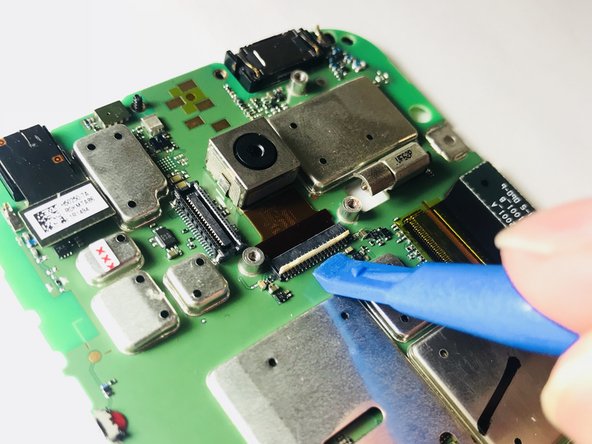简介
This guide will show you how to replace the main camera of your Motorola Moto G 3rd Generation. Replacing this part requires disassembling much of the phone.
Before you begin, download the Rescue and Smart Assistant app to backup your device and diagnose whether your problem is software or hardware related.
你所需要的
-
-
Use your fingernail to pry under the notch on the bottom of the phone and remove the back cover.
-
-
-
-
Remove the ten 2.4 mm T4 screws from the sides of the motherboard.
-
Remove the four 4.5 mm T4 screws from the top and bottom of the motherboard.
-
-
-
Remove the three 2.4 mm T4 screws from the right side and bottom of the SIM/SD card panel.
-
To reassemble your device, follow these instructions in reverse order.
To reassemble your device, follow these instructions in reverse order.
3等其他人完成本指南。