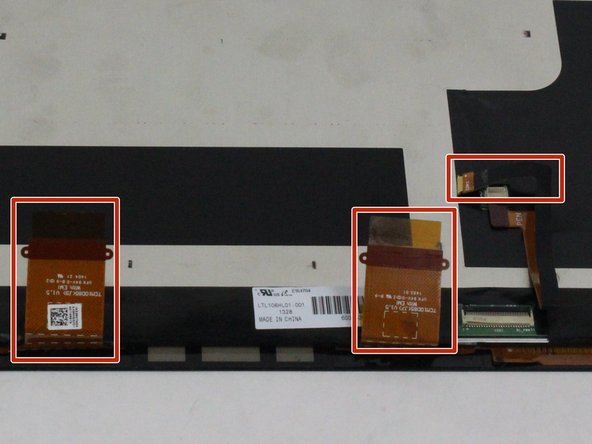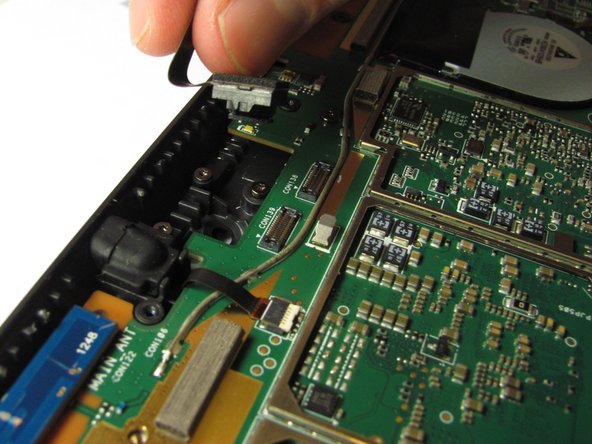当前版本的文档还未经巡查,您可以查看最新的已查核版本。
你所需要的
-
这个步骤还没有翻译 帮忙翻译一下
-
Apply a suction cup as close as possible to the edge of the display.
-
Use the suction cup to lift the edge of the display enough to insert an opening pick under the edge.
-
Slide the opening pick all the way around the edges of the display to cut through the adhesive on the bezel.
-
-
即将完成!
终点