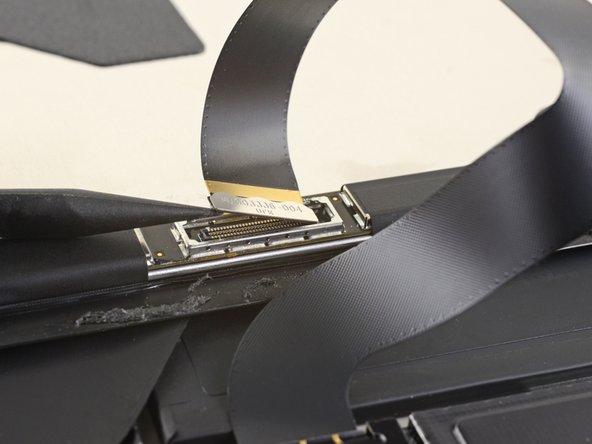简介
Use this guide to replace a cracked or broken screen on a Microsoft Surface Pro 5.
There is a significant chance that you may break the unreinforced and fragile display panel during this procedure. Be sure to apply plenty of heat and be extremely careful during the prying stage.
你所需要的
-
-
If the screen's glass is cracked, keep further breakage contained and prevent bodily harm during your repair by taping over the glass. Lay overlapping strips of clear packing tape over the display until all the glass is covered. Wear safety glasses to protect your eyes.
-
Heat an iOpener and apply it to the right edge of the Surface's screen for two minutes.
-
-
-
Take note of the screen adhesive layout before continuing:
-
These areas only contain adhesive and are safe to cut.
-
The display board and flex cables sit here close to the edge. Cut very carefully and do not insert the pick as deep under the display.
-
Fragile antenna cables lie under this part of the screen. Carefully follow the procedure to avoid damaging them. The adhesive is also the thickest here.
-
-
-
Insert an opening pick into the speaker opening on the screen and slide the pick under the glass. Do not press the pick into the speaker grille, as the grille is easily torn.
-
-
-
Rotate the pick toward the bottom of the Surface to slide it underneath the lower edge of the speaker cutout.
-
-
-
Slide the pick down the right edge of the Surface to slice through the adhesive under the screen.
-
Leave this opening pick in the right edge to prevent the adhesive from resealing.
-
-
-
-
Insert the point of a pick under the display where you just stopped cutting. Do not insert the pick deeper than the edge of the bezel.
-
Carefully roll the pick to the right, pressing the long edge of the pick into the screen adhesive underneath the bezel, cutting the adhesive as you go. Do not slide the pick along the edge of the Surface.
-
Repeat this motion of inserting the point of the pick where you just cut, and rolling to the right all along the top edge of the Surface, until the pick is 2.5 inches (64 mm) from the right edge of the Surface.
-
-
-
Very slowly lift the screen assembly away from the Surface case. If you encounter any resistance, stop and check that all the adhesive is separated.
-
Use an opening pick to cut through any remaining adhesive.
-
-
-
Use an opening pick to pry up one edge of the EMI shield covering the display board.
-
Repeat this procedure at different points around the shield until it is free.
-
-
在这个步骤中使用的工具:Tweezers$4.99
-
Insert one point of a pair of pointed tweezers into a gap in the edge of the EMI shield covering the digitizer connector.
-
Use the tweezers to pry the EMI shield away from the display as much as you can without bending it.
-
Repeat this procedure at different points around the shield until it is free. Remove the shield.
-
-
-
Remove the screen assembly from the Surface.
-
During reassembly, pause here and follow this guide to replace the screen adhesive.
-
-
-
Use a spudger to flip up the small locking flaps on the display cable ZIF connectors.
-
-
-
Slide an opening pick under the display board to separate the adhesive holding it onto the back of the screen.
-
Compare your new replacement part to the original part—you may need to transfer remaining components or remove adhesive backings from the new part before installing.
To reassemble your device, follow the above steps in reverse order.
Take your e-waste to an R2 or e-Stewards certified recycler.
Repair didn’t go as planned? Try some basic troubleshooting, or ask our Answers community for troubleshooting help.
43等其他人完成本指南。
7指南评论
These instructions are very detailed. I followed them exactly. For the most part, they are great. Unfortunately, I bricked the original screen during removal process. After successfully removing the old screen without damaging the glass, I noticed that I had cut through one of the LCD screen connectors at the bottom left of the screen. The ifixit instructions on screen removal depicts this area as a "safe zone". It states "these areas only contain adhesive and are safe to cut." It does mention to avoid inserting the removal pick beyond the black screen bezel. Unfortunately, wires to the LCD screen, at least on my screen, extended a few mm into the black bezel area and were damaged by the removal pick. Therefore, the lower edge of the screen is not completely a "safe zone". Since the adhesive does not extend beyond about half way into the black bezel, I would recommend not inserting the pick more than half way into the black bezel, at least along the bottom edge.
I just had the same experience :(
Moin, kann mir einer sagen, wo ich einen guten ersatz bildschirm für das 7 pro bekomme. die range geht ja von 84 bis weit über 400euro. hatte 1 aus italien für 104 gekauft, da geht der touch nicht und es wird gelegentlich dunkel und dann später geht es wieder und am unterern rand gibt es verfärbungen, je wärmer es ist ? wer billig kauft kauf 2x. nur wer sagt das die 400 euro display nicht auch mist sind....
Bo Chris Zen - 回复 分享