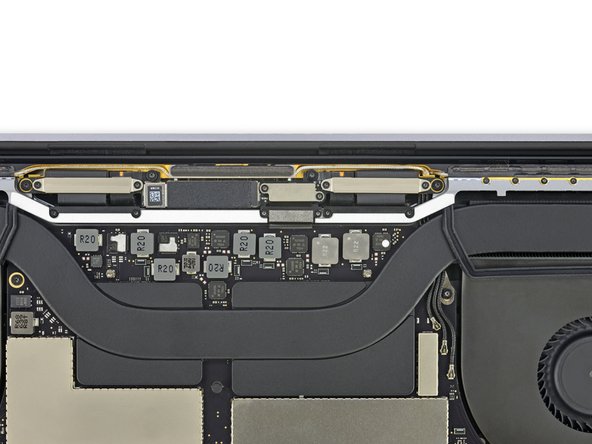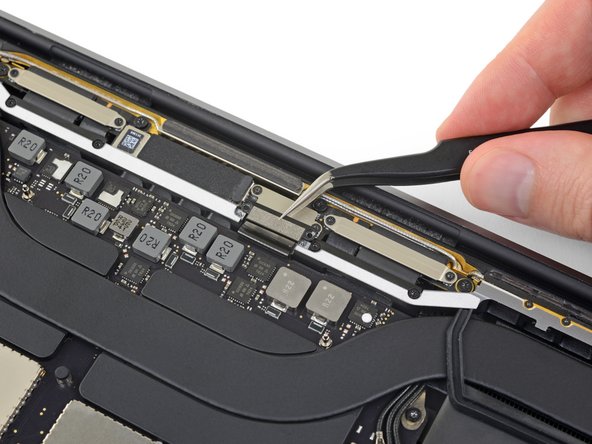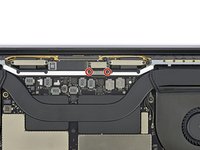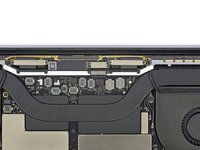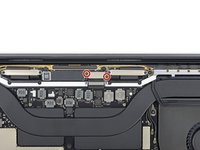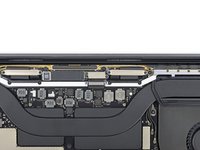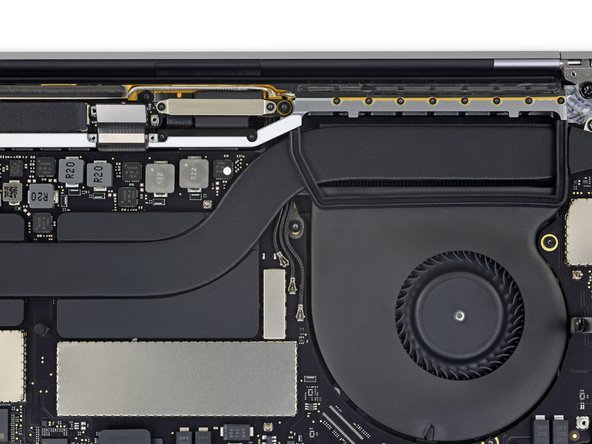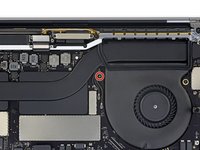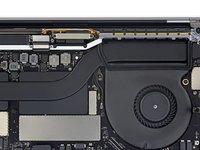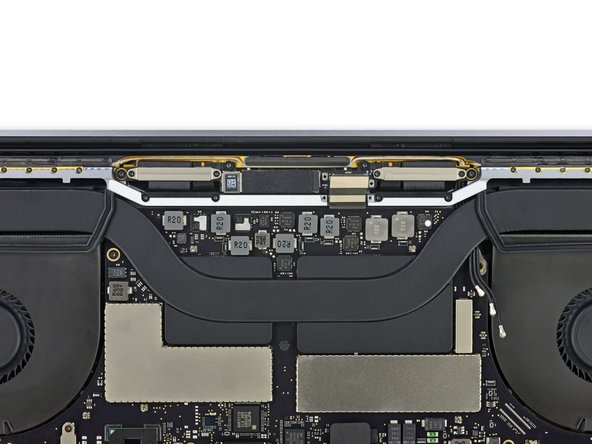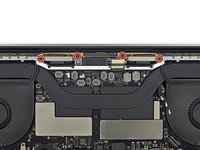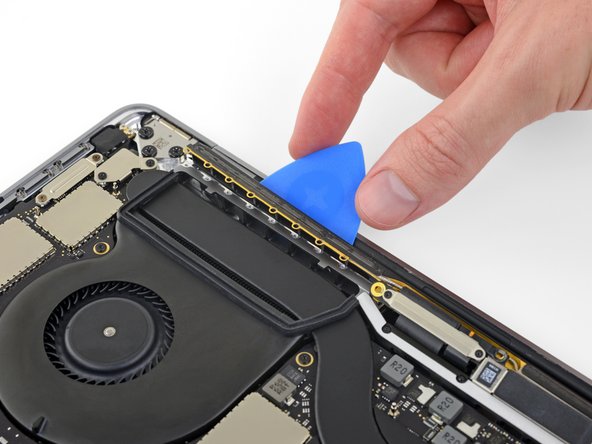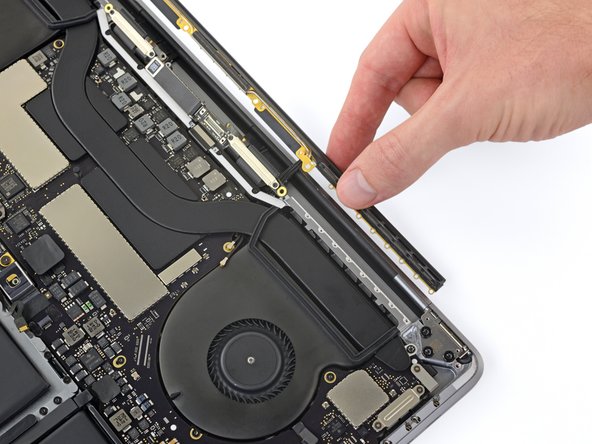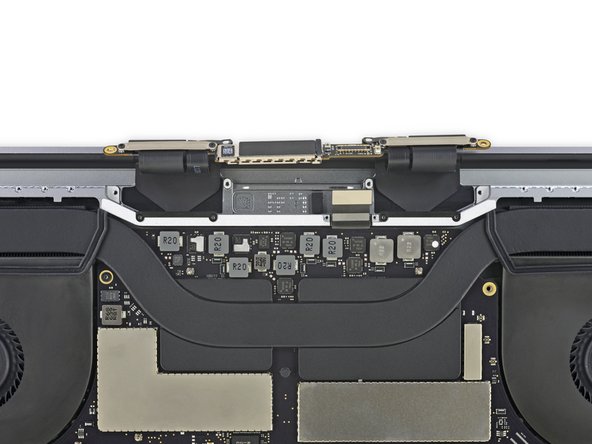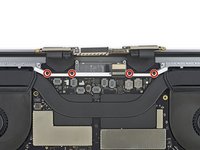简介
使用本指南更换 MacBook Pro上的整个显示屏配件,以修复破裂或有故障的屏幕。该组件还包括已知作为“FlexGate”缺陷的一部分而失效的集成带状电缆,因此更换它也将解决“stage lights”带状电缆损坏导致的影响和其他问题。
'''为了你的安全,请在开始之前将MacBook Pro的电池放电至25%以下。如果不小心刺破,充电的锂离子电池会产生危险且无法控制的火灾。
你所需要的
-
-
开机,并打开终端。
-
将以下命令复制粘贴到(或完全键入)终端窗口中:
-
sudo nvram AutoBoot=%00
-
按[回车]。如果出现钥匙提示,请输入管理员密码(开机密码)并再次按[回车]。注意:您的回车键也可能标有「⏎」或 return。
-
sudo nvram AutoBoot=%03
-
-
将新的更换配件与原始配件进行比较 —— 在安装之前,你可能需要转移剩余配件或从新配件上移除粘合剂背衬。
要重新组装设备,请按逆序执行上述步骤。
请把电子废料带到 R2 或 e-Stewards 认证的回收商。
维修没有按计划进行?请查阅论坛 寻求帮助。
将新的更换配件与原始配件进行比较 —— 在安装之前,你可能需要转移剩余配件或从新配件上移除粘合剂背衬。
要重新组装设备,请按逆序执行上述步骤。
请把电子废料带到 R2 或 e-Stewards 认证的回收商。
维修没有按计划进行?请查阅论坛 寻求帮助。
66等其他人完成本指南。
由衷感谢以下译者:
100%
Yuting Zhao正在帮助我们修复这个世界! 您也想加入吗?
开始翻译 ›
13条评论
I think you can safely bump the difficulty from moderate to very for this one.
maccentric - 回复
I just did this replacement, but hit the strangest issue. The screen works great in EFI firmware, but as soon as OS X starts, it goes dark. Diagnostics say "VFD003; there may be an issue with the display". I ordered a brand new display from eBay, and I wonder if they sent me the right one.
The guide itself is phenomenal, thanks for putting this together.
Very succinct, detailed, accurate instructions, thanks! I took it SLOW, kept careful track of everything and survived the replacement process. I'm in Prague, and I found a VERY reasonable and well-stocked source in Poland for used Mac parts, called Dekanex. If you're in the E.U. and you think you need to grit your teeth for import duties and shipping from the U.S. for parts, Dekanex is a great choice to get around that nonsense. I paid about $425 for the replacement, a few minor case scratches, but the screen works perfectly. Website: dekanex.pl
John Fresk - 回复
Great presentation, where can i get the kit with the tools to use in this guide?