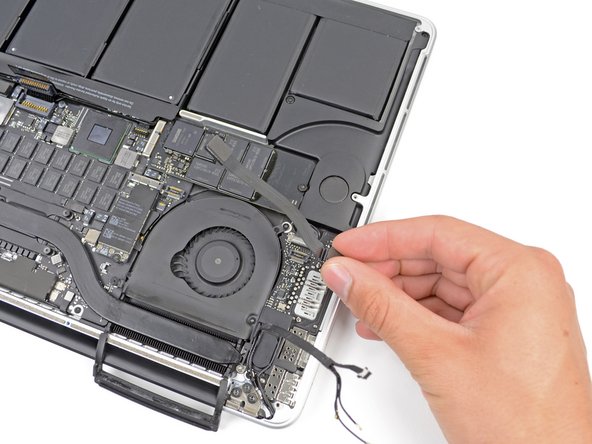简介
MacBook Pro配有Retina显示屏,左右扬声器配对在一起。 所以应该把它们成对更换。 使用本指南可帮助您完成此过程。
你所需要的
-
-
使用撬棒扁平的一端,将 I/O 板连接器从主板上的插座中直接撬出。
-
以类似的方式,从 I/O 板上的插槽中卸下 I/O 板排线。
-
从 MacBook Pro 上拔下 I/O 板电缆。
-
-
按照本指南相反步骤来重新组装设备。
按照本指南相反步骤来重新组装设备。
88等其他人完成本指南。
由衷感谢以下译者:
100%
这些译者帮助我们修补全世界! 您也想加入吗?
开始翻译 ›
18条评论
Am I required to change both speakers if only one is damaged? The top of the guide explains it should be replaced as a pair... Don't see why it would be required? Thanks
I have the same question - clearly one speaker is buzzing while the other sounds fine. Why replace both?
Andrew -
Speakers are frequently tested for frequency response and impedance and ones that are similar are paired with one another for installation as a matched set. I presume this is the reasoning behind the statement at the top of this guide.
Why is there a need for the speakers to "be replaced as a pair" as noted in the introduction, why can't just one be replaced? or was this not the intention of the author when he wrote that sentence?
Jonathan S - 回复