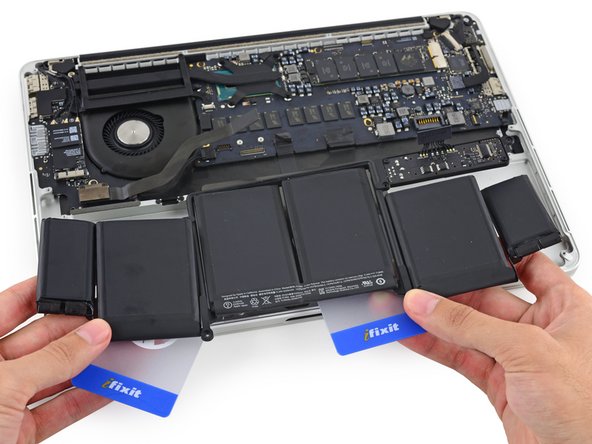本指南有最近更改,您可查看未经巡查的最新版本。
简介
使用指南并从MacBook Pro中取出电池,最好和iFixit电池更换套件配合使用;您的套件中的液体粘合剂去除剂可以溶解固定电池的粘合剂,从而轻松拆卸电池。或者,您可以使用iOpener适当加热粘合剂以便取出电池。
iFixit胶粘剂去除剂高度易燃。请在通风良好的区域进行操作。 在此过程中,不要吸烟或在明火附近工作。
为安全起见,在开始执行此步骤之前请先耗尽MacBook Pro电池的电量,如果意外刺穿,含电的锂离子电池可能会造成危险并无法控制的火灾。如果你的电池鼓包了,请参考此处.
注意事项:用于溶解电池胶粘剂的溶剂可能池会损坏某些塑料,如MacBook Pro的塑料扬声器外壳。 使用溶剂时要小心。
如果你使用的是iFixit的老款的带单独的瓶子和针管的去胶剂(已下架),参考 click here for a slightly modified set of instructions.
你所需要的
要重新组装您的设备,请按逆序操作这些步骤。
459等其他人完成本指南。
由衷感谢以下译者:
100%
这些译者帮助我们修补全世界! 您也想加入吗?
开始翻译 ›
114指南评论
I'm having an issue with replacing the wifi antenna on a a1502 MacBook, because the socket for the wifi connector from the antenna came off and I am not sure how to reattach it properly because it gives me a "No Hardware Detected" issue. How do I take apart the screen to remove the antenna? Do I need to deal with heating glue to remove the screen cover?
I have a 13" Mac book pro that sustained water damage, the laptop continued towoork bit the battery never gained charge and slowly depleted even on mains power, once the battery reached 0% it no longer powers on regardless of mains power, I think it's an issue with the IC would a battery replacement fix this?
I did this. Took me about 1 hour. The iopener required more than 30s for me to heat up, but I got it done. My macbook was damaged because of a wine spill. Not sure how the battery got damaged as a result, as there appeared to be no liquid there, but... That was it.
Also, a bunch of the steps are not necessary, if you are careful. You do need to get the speakers out, but you don't need to do some of the other stuff. I skipped 7-12 and 15, instead folding over the speakers carefully, without detaching them.
The procedure worked perfect. Thanks. It wasn't very difficult really, the only challenge was to get the old batteries loose from the adhesive. Warming up the batteries and working with the card is the solution.
Ib Alstrup - 回复