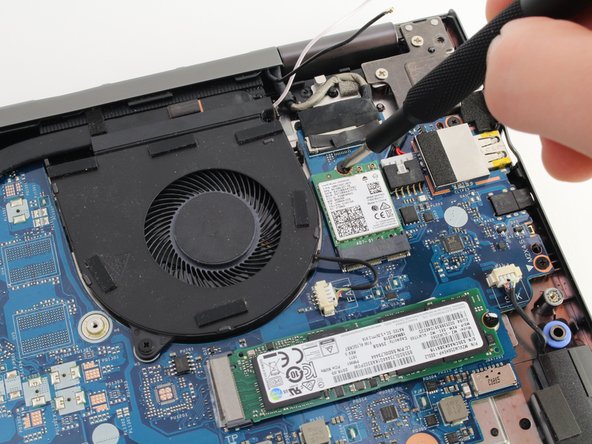简介
Follow this guide to replace the wireless card in your Lenovo YOGA 730-15IKB. The wireless card allows you to connect to Wi-Fi networks and access the internet. If your connection is slow or flaky, it might be worthwhile to upgrade your wireless card.
Also see the troubleshooting page to diagnose potential software issues related to Wi-Fi.
你所需要的
-
-
Flip the laptop over so you can see the underside.
-
Remove the ten 7mm T5 Torx screws.
-
-
-
Pull the bottom cover up and away from the back hinges.
This is a perfect time to unplug the battery connector. This can save you from shorting something out. The battery terminal is easy to see and access.
-
-
To reassemble your device, follow these instructions in reverse order.
To reassemble your device, follow these instructions in reverse order.