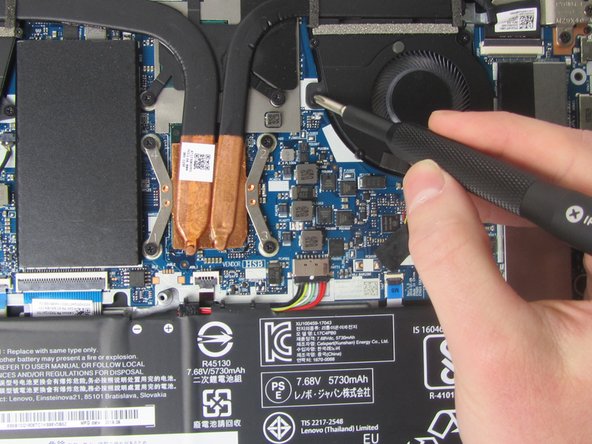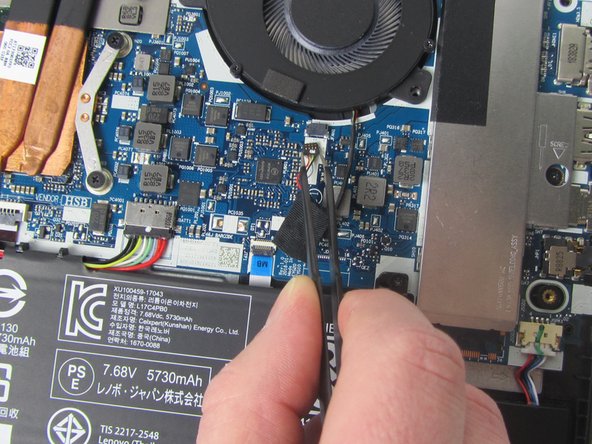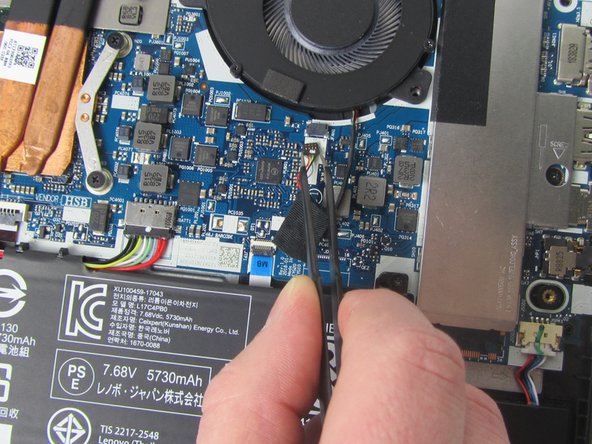简介
This guide will walk you through the process of removing the cooling fans in your Lenovo IdeaPad Flex 6-14IKB. This guide is helpful if your laptop is overheating. Your fans may need to be replaced, or simply cleaned if they are clogged with dust. Removing the fan is a simple task, but it is important to make sure you have thermal paste on hand for when it is time to reinstall the fan.
你所需要的
-
-
Remove the ten 6.5 mm screws that secure the base cover using a T5 Torx screwdriver.
-
-
-
Remove the six 3.5 mm screws that secure the fans in place using a Phillips #00 screwdriver.
-
Loosen the seven captive screws using a Phillips #00 screwdriver.
-
-
To reassemble your device, follow these instructions in reverse order.
To reassemble your device, follow these instructions in reverse order.