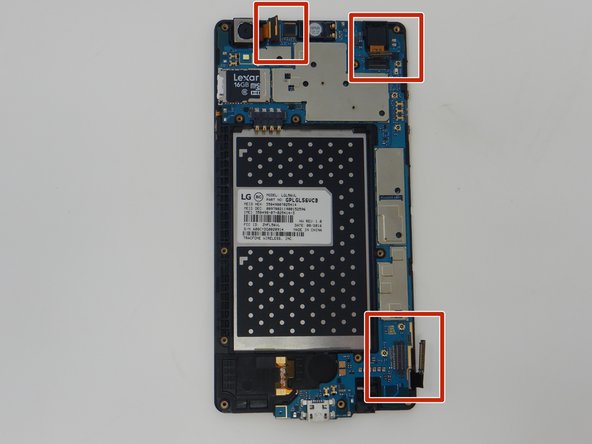简介
If your LG X Style smartphone does not turn on or operate due to any damages to the motherboard, this guide will help you replace the motherboard within 10 minutes in six easy steps.
Please review the troubleshooting page before using the guide, if you’re experiencing issues with the battery life or if your motherboard is expired.
A motherboard, also known as the mainboard or a logic board, is the main printed circuit board that is located inside your device. Several different components are attached to your motherboard, such as your CPU, RAM, expansion slots and different input ports.
Potential sources of motherboard damage include exposure to water or other liquids and short circuiting, causing your device to switch off permanently.
Inspect the device for debris or remaining water droplets, and use an ESD-safe brush or small dust blower and a cloth or napkin to remove both if present.
You will require the iFixit plastic opening tool and the Phillips #000 screwdriver to remove the damaged motherboard.
Please ensure that the device is switched off and/or not connected to any power source before you initiate the replacement procedure.
你所需要的
-
-
Power down the device and make sure that it is turned off.
-
Insert the plastic opening tool into the bracket space on the back bottom left of the phone.
-
Gently twist tool clockwise until the back case pops open [this will create a small gap].
-
Slide the tool along the gap around the entire device.
-
-
-
-
Using the plastic opening tool, carefully slide the edge of the tool under the press fit cable connections and lift up to disconnect. Do this for all three ribbon cables.
-
To reassemble your device, follow these instructions in reverse order.
To reassemble your device, follow these instructions in reverse order.