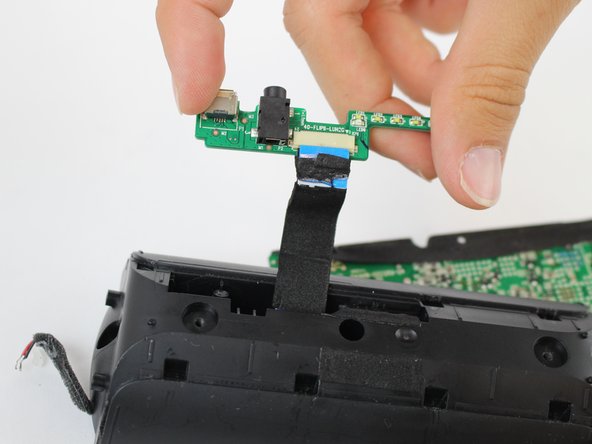简介
The MicroUSB port can be found on the I/O board. We will focus on removing the I/O board first and then welding a new MicroUSB on.
你所需要的
-
-
Begin by removing the rubber caps on both sides of the JBL Flip 2 by using the black spudger to get in between the creases.
-
-
-
-
Using the classic spudger, get underneath the black tape strips found on both side of the device.
-
After lifting a portion of the tape off of the device, gently peel the tape off of the device, making sure to keep it intact.
-
There is another piece of tape on the side of the device with the control buttons. Lift the tape with the classic spudger and then peel the rest of the tape off.
-
-
-
Remove the 7.0 mm Philips #1 screw that connects the I/O board to the casing.
-
To reassemble your device, follow these instructions in reverse order.
15等其他人完成本指南。
18指南评论
In my model MicroUSB is on separate board and both ports were covered by min. 20ml of hot-melt adhesive.
I spent hour on cables separation by sponge pieces - it is very important to use again hot glue to restore hermetic (!) speakers encloser, otherwise you get annoing sound of shaking cable.
Mine was like that too! %#*@ hot glue made it a pain to pull the usb out. sadly i need a new usb board... mine 2 pads were completely gone... not worth trying to even fix the contacts...
Good clear guide, but as reported by other earlier, steps starting from 17 will be different in case I/O board with USB is a separate piece of board covered with glue. You need hot glue gun to reassemble the unit after replacing the USC socket. Guy in below link shows the struggle with the glue: https://www.youtube.com/watch?v=N6ahpRyK...
Anywhere I can just buy the whole usb i/o board?
Hi
Did you find it and where ?
Thank You