简介
指南由KimJongIan创建
得到了iFixit用户Andrew和MervDervis的帮助
如果没有来自gbatemp.net的用户tai1976编写的脚本,本指南就不可能实现。
你所需要的
-
-
在开始本指南之前,最好先阅读一下iFixit用户Andrew展示的硬件部分的步骤,具体链接如下。
-
你还需要一台运行Windows的电脑,和一个硬盘阅读器(Sata数据线和Sata电源转USB线缆)。
-
已知希捷硬盘会引起XBox One软件问题。
which hard disk do you recommend
-
-
-
这个过程需要你运行一个脚本来对机械硬盘/固态硬盘进行分区。
-
下面的链接分别是下载链接和gbatemp.net用户tai1976发布的原始帖子的链接。
-
解压文件。
new download link
-
-
-
按Windows键/开始菜单,输入 "CMD",点击右键,选择 "以管理员身份运行"。
-
输入命令 "cd C:\Users\(你的用户名)\Downloads\xboxonehdd-master-6.1\xboxonehdd-master\win"
-
用你的Windows用户名替换(你的用户名)
-
-
-
-
运行命令"create_xbox_drive"
-
接下来的步骤是创建一个有500GB、1TB或2TB存储空间的驱动器。如果在任何时候你感到困惑,在你解压的文件夹里有一个readme文件,也可以提供帮助。
-
-
-
在本教程中,我们使用第一个选项"(a) Replace/Upgrade w/o a working original drive"(替换/升级/没有工作的原始驱动器)。
-
-
-
请确保选择正确的硬盘进行格式化,硬盘0几乎总是你的操作系统,不要选择磁盘0。
-
脚本将要求你确认你的选择。
-
然后你需要选择所创建分区的大小。
What if Disk 0 is your only option?!
So the computer we are using isn’t even recognizing the drive as being connected. The drive makes noise and lights come on the connector we have but the computer can’t find it. I have no idea what is wrong or how to fix this.
We figured it out! For anyone else struggling, We ended up having to plug in the USB in the BACK of the computer instead of the front ports. It connected immediately and it’s been a success since (haven’t actually tried it in the xbox yet though)
-
-
-
一旦命令行显示6行长长的数字,顶部是 "GUID",命令行就完成了。
-
如果这不起作用,用diskpart清理磁盘,链接如下,然后再试一次。
i am getting a message saying Missing Drive x: System update.
i have reformatted the drive and cleaned the ssd with diskpart. but still get the same message.
Salve, da me non esce found system update ma Missed.. Come risolvo?
-
-
-
你需要到XBox官方网站下载一个名为OSU 1的文件。
-
选择"I need to update my console offline"(我要离线更新游戏主机)
-
选择"Xbox One S or Xbox One X"(Xbox One S或Xbox One X)
-
点击绿色链接"OSU1",开始下载。
-
-
-
导航到"System Update (X)"分区,并创建两个文件夹,一个标为 "A",一个标为 "B"。
-
从OSU1中解压所有文件,并将所有文件复制到$SystemUpdate文件夹中,除了 "updater.xvd"文件。
-
把这些文件复制到你创建的 "A "和 "B "文件夹中。
-
把$SystemUpdate文件夹下的"updater.xvd"复制到"System Update (X)"分区的根目录下。
-
注意,你需要下载bootanim.dat,并将其存放在 "A "和 "B "文件夹中。有两个不同的版本,其中一个用于Xbox One和Xbox One S,另一个用于Xbox One X。如果没有这个文件,Xbox会以黑屏启动,进入菜单而不是启动LOGO。
Where is system update x
It is created when formatting the new drive in command prompt using the steps above.
Hello,
Thank you for the write up as it was very helpful. there are some updated steps needed though. Especially if getting error code E102 and E101. Follow this video ararting at 14:10. https://youtu.be/J1xX6WgJhVA
Basically I followed your steps and kept failing to load HHD. To find out needed to add the boot animation needing to be added to both A and B filter along with just copy the updater.xvd to the main folder not delete from A and B folder. I still got the E106 error but that's expected. Then next step after restart from E106 error required offline update using OSU1 offline system update from Xbox.
https://support.xbox.com/help/hardware-n...
Hope that helps.
Jeff Brown - 回复
Where is the bootanim.dat file?
All files can be found here: https://drive.google.com/drive/folders/0...
I don’t have enough space on the partition to copy all of the files. How do I fix this? Also, where can I find the bootanim.dat file?
Hello Jeffrey,
I had the same issue today. Just connect the old hard drive, opened Disk Management, set it online.
Then you can copy all files on “System Update (X:)” - drive to the new SSD “System Update (X:)”.
Turbo -
I’ve got the same issue, lets me copy files into folder ‘A’ but when pasting into ‘B’ it says there’s not enough space? I am happy to do the offline update with a USB - but do I need to clear everything off the HDD before I run it?
slcoleby -
Exactly as @dan0 says, you can skip this step. Save the $SystemUpdate file from the OSU1 onto a USB stick and perform as an offline update. Worked a treat! :0)
So step 11 isn't needed if you use the USB $SystemUpdate ? Or are you saying I can just put a new hard drive in the xbox and then use the USB $SystemUpdate to put the operating system on it
its say not enough drive space....this method is total rubbish.
It seems there is not enough space on System update to copy the files to both A and B - what is the work around as I can’t get the firmware onto the new hard drive I am installing and hitting a brick wall
has this question been answered "i am having same issue not enough space on X : System update" to copy the files to both A and B
partition X: = 12GB if you copy 6.14GB to A and then B X: would have to be over 13GB or is it me that's wrong
i need to try the above method as the USB pen drive option just keeps giving the E101 code before i bin it
Bootanim тут
https://drive.google.com/drive/folders/0...
А файлы из папки $SystemUpdate нужно записать на диск только те что ниже и тогда свободного места в разделе будет достаточно и именно в такие директории в раздел SystemUpdate
A/host.xvd
A/SettingsTemplate.xvd
A/system.xvd
A/systemaux.xvd
A/systemmisc.xvd
A/systemtools.xvd
B/host.xvd
B/SettingsTemplate.xvd
B/system.xvd
B/systemaux.xvd
B/systemmisc.xvd
B/systemtools.xvd
updater.xvd (этот файл в корень раздела SystemUpdate)
-
-
-
安全弹出媒体并将其放回XBox中。
-
重新组装XBox,然后启动它。
-
如果XBox给你带来麻烦,出厂重置就能解决。
-
-
-
一些用户在升级固态硬盘后遇到了登录问题。如果发生这种情况,只需重置主机(如果需要的话,保留游戏和应用程序),应该可以解决这个问题。
-
将Xbox设置为 "节能 "模式启动的用户可能会在启动前遇到20-30秒的黑屏。将此设置改为 "instant on"(即刻启动)可以解决这个问题。
-
现在,享受20倍的读写速度吧,加载时间仅仅是标准机械硬盘的零头。
-
要重新组装你的设备,把硬盘放回Xbox One S中,然后重新组装。
要重新组装你的设备,把硬盘放回Xbox One S中,然后重新组装。
40等其他人完成本指南。
由衷感谢以下译者:
96%
ElegantCrazy正在帮助我们修复这个世界! 您也想加入吗?
开始翻译 ›
42条评论
It doesn’t work for me. Always “No USB/SATA drives found”. All drives are “online”.
I have the same problem, I can’t decide what to do?
Диск ### Состояние Размер Свободно Дин GPT
-------- ------------- ------- ------- --- ---
Диск 0 В сети 1863 Gбайт 0 байт
Диск 1 В сети 3726 Gбайт 0 байт *
Диск 2 В сети 1863 Gбайт 0 байт
Диск 3 В сети 1863 Gбайт 1863 Gбайт
Диск 4 В сети 223 Gбайт 2048 Kбайт
Диск 5 Нет носителя 0 байт 0 байт
* No USB/SATA drives found *
* Script execution complete.
Doesn't work with soild state drives? Isn't that what's in there to begin with?
This does work with solid state drives, it doesn’t work, occasionally, with seagate drives.
Any reason why we can’t just use Acronis True Image to make a 1:1 copy of the original drive?
This guide is more for replacing a failed drive, so if you are upgrading the drive, then cloning it and resizing partitions is the way to go.
Which files go in “A” and which ones go in “B”
i purchased a replacement hard drive from you and it is a seagate !!!!! does not work
I have a black screen for 20 seconds when starting up. After that I land on the start screen. the quickstart is off. The black screen is also there.
Все работает. Спасибо! Копировал на Crucial MX 500 2TB SSD.
Great guide. works perfect ! great job !
Cant i start the xbox in safe mode then update it cause i have the OSU file on a USB
the master files can not be got there is no response from file trip
i can not get this to work after running the script adn selecting the drive size i wait for 30 seconds and just get a message saying Missing drive X ‘System Update’ anyone seen this or know how to fix it?
Were you able to figure this out? Getting the same issue.. :(
teejays -
it seems like the language of win 10 needs to be us English, did the trick for me
Does this change MAC / Console Id / Xbox Live Device ID?
This work excelent! I was changed my damaged hard drive for one new, and that’s works and the first time.
Note: For windowos 7 must be use “create_xbox_drive_old”.
Thanks for this guide!
I’ve done everything like in the tutorial, but in the end I get Error E106. My Console is a Xbox One S, and I am trying to install a mechanical HDD. I’ve erased alleready the original HDD that came with the xbox.
Also I’ve tried installing the OSU 1 files on a flash drive, and selected the option from the troubleshooter to “install offline update” and it diden’t work. what should I do ?
If i replace the Internal SDD and follow the steps here will this fix my OS issue because mine is a insider OS and its poo and bricks the whole box ive tried offline update with osu1 wont recognize the usb and osu 2 is recognizes the osu2 but won’t finish the install. so i was wondering if i can just replace the internal sdd and reflash would that fix my issues or does it lie somewhere else?
Es mas fácil con J-Runner
1.- XBOX One > HDD Tool > Selecciona Disco > Start, espera a que termine el proceso
2.- Instala el Disco HDD / SDD en el Xbox One
3.- Descarga el OSU1 https://support.xbox.com/es-MX/help/hard... descomprime el ZIP
3.- En la PC Formatea una USB NTFS y copia todo el folder $SystemUpdate directo en raiz de la USB
4.- En el Xbox One Solución de problemas > Inserta la USB > Se habilitara la Actualización del sistema sin conexión, espera a que termine y se reiniciara la consola
5.- Sigue las instrucciones de configuración lenguaje, pais, cuenta, etc
A che serve scaricare lo script? Non posso scaricare OSU1 metterlo nella usb e fare tutto dalla xbox?
Great stuff. only problem is… since microsoft has updated the os1. the size is tad bit bigger after you decompress the zip. so when you copy the update files into folder A and B. there is not enough space. the 12gb is not enough. and you cannot extend the hdd size. anyone find a work around?
I have the same problem, You can extend the partition so it fits there, If you dont have a partition manager i recomand niubi partition editor
I’ve gone through the steps with no issues until copying the files into the “b” folder. It states that there is not enough room, I need like 5mb more space. Using a 1tb drive.
Hi! You can skip step 11. Just make sure you got the newest Xbox update ready on your USB. Turn on your Xbox with your new Xbox formatted HDD or SSD, and continue with the update on your USB.
It works. But i couldnt use the OSU1 Data. Instead i had to use the Data from System Update (X:) from my old drive. But now it works :)
Hi Jaime! You can skip step 11. Just make sure you got the newest Xbox update ready on your USB. Turn on your Xbox with your new Xbox formatted HDD or SSD, and continue with the update on your USB. You can completely skip step 11. Due the newest update, there is not enough space anymore.
Aktuell (14.0.2024) ist es deutlich einfacher geworden eine SSD nachzurüsten. Die Zip-Datei (OSU1) bei Microsoft herunterladen und auf einem NTFS-formatierten Stick entpacken. Die alte HDD entfernen und eine frische SSD einbauen (Kein Formatieren/Partitionieren nötig!). Nun die Konsole starten und das Wiederherstellungsmenü starten (BIND+EJECT für 15 Sekunden drücken). Nun den USB-Stick mit den Daten einstecken und das Offline-Update auswählen --> Fertig!
Danke für die Info, hier gehts zu der Datei.
ainda é possível utilizar um ssd de 480gb através de script pelo hdd master ?
Sí, lo es. Puede utilizar un tamaño de disco duro personalizado.
Does this work with xbox series s?
Well, tbh I doubt it. The Xbox Series S is using an custom size SSD by default. I don't think this will work with Series S/X only with the Original Xbox One and Xbox One S/X.













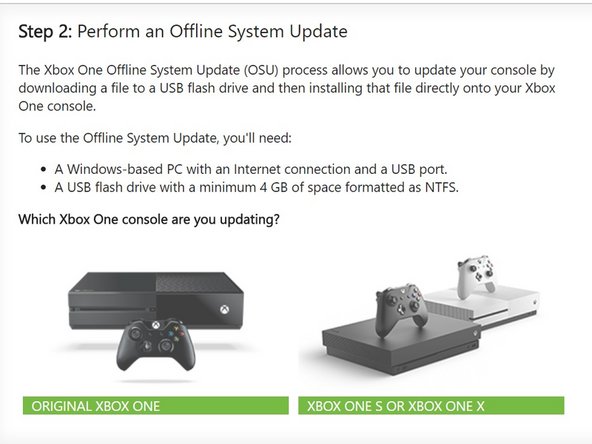








Updating the console without the optical drive in place will brick the console? Are we certain about this? I know that the motherboard and optical drive board are paired but didn't think that the console would brick if updated without the drive plugged in. Thanks for the help - Richard
Richard - 回复