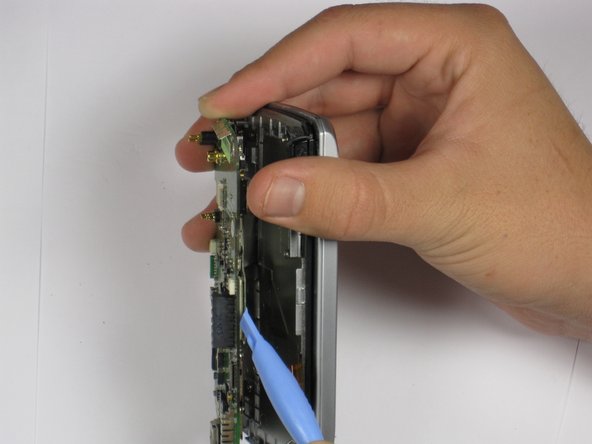本指南有最近更改,您可查看未经巡查的最新版本。
简介
Make sure you complete the previous guides.
你所需要的
-
-
Power the phone off.
-
Use your thumb to gently press downward and away from the camera to remove the battery cover.
-
-
-
Use a plastic opening tool to remove the camera cover.
-
Lift the camera cover off of the phone.
-
-
-
-
Grip the speaker connector with your thumb and finger and gently pull up.
-
Repeat for 2nd speaker.
-
-
-
Use the plastic opening tool to carefully lift the motherboard off one corner at a time.
-
If the motherboard is not easily removed by pulling, then lift one side of the motherboard until you can see the attached cable. Then use the plastic opening tool to detach the cable from the motherboard.
-
To reassemble your device, follow these instructions in reverse order.
To reassemble your device, follow these instructions in reverse order.