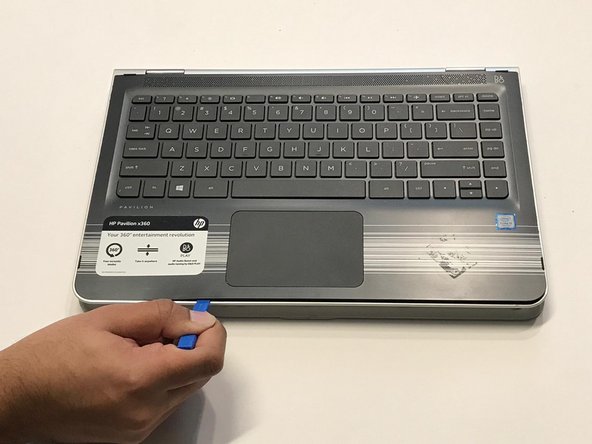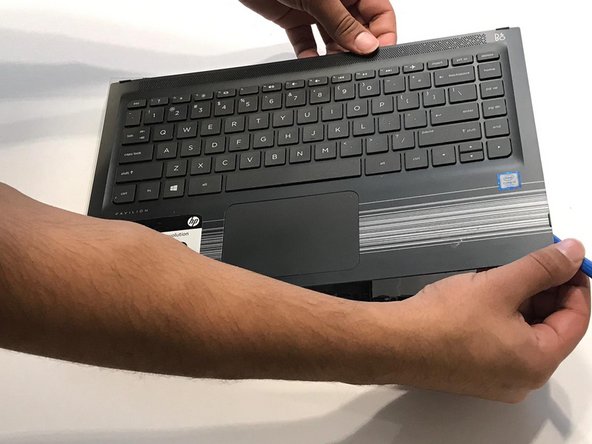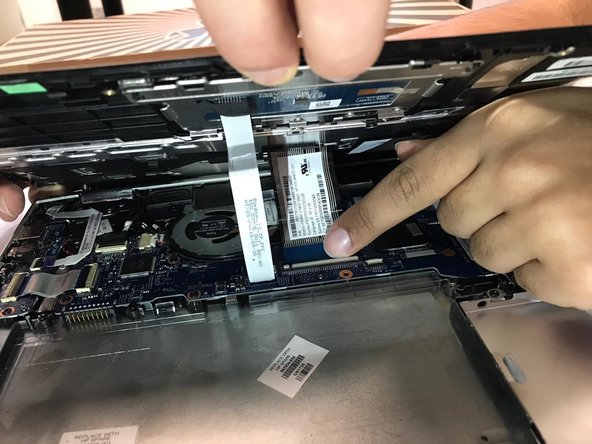当前版本的文档还未经巡查,您可以查看最新的已查核版本。
你所需要的
-
-
这个步骤还没有翻译 帮忙翻译一下
-
Lift open the laptop screen and flip it around so that the keyboard is facing up.
-
Insert a plastic opening tool into one of the corners to create a gap between the bottom panel and the keyboard panel.
-
Guide the plastic opening tool around the perimeter of the panel to detach all the clips that are supporting it in place.
-
Detach the keyboard panel from the frame.
-
即将完成!
终点