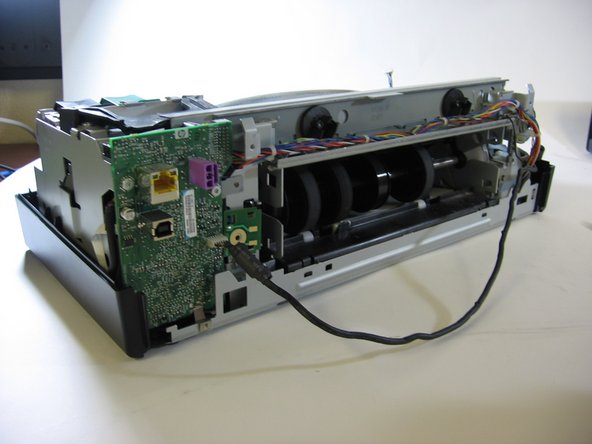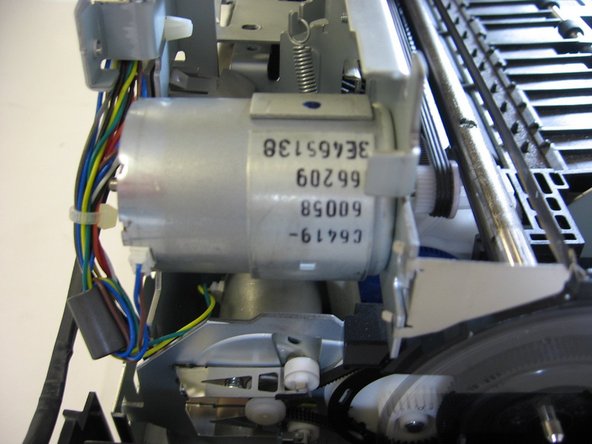简介
In this guide, we're going to help you clean your HP Deskjet 6840 so that it keeps on printing the documents you need and the photos you love!
你所需要的
-
-
-
To clean the exterior of the device, generally a soft, moist cloth can be used to wipe away any dust, smudges, or other granules that may have collected on the device. Be careful not to dampen the cloth too much, as excessive water (or other liquids) slipping into the interior could damage the device.
-
-
-
To maintain the ink cartridges, you simply wipe them down with a soft, clean cloth.
-
However, if you find the dried ink stains disconcerting, know that they are character of a healthy, functioning device. You can still wipe them off, but be cautious not to rub too hard- you risk denting or otherwise damaging the machine.
-
To reassemble your device, follow these instructions in reverse order.
To reassemble your device, follow these instructions in reverse order.