注:你正在编辑的一份前提条件指南。你所做的任何更改将影响包括此步骤的2指南。
正翻译步骤 4
步骤 4

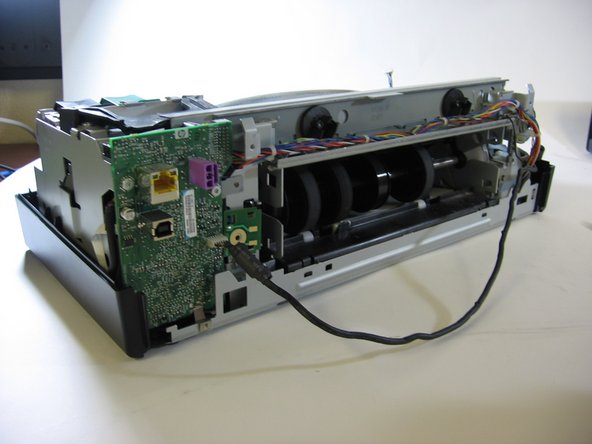


-
Carefully remove the shell that encases the internal parts of your printer.
-
Gently remove the shell from the base of the printer by placing your hands at the corners and firmly lifting the shell until it pops off of the base. Do not pry or bend the shell.
您的所有投稿皆享有基于开源创作共享许可协议(CC BY-NC-SA)的著作权利。