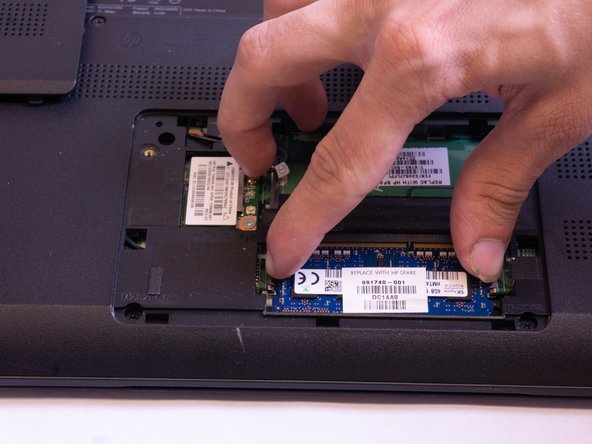简介
This guide shows how to replace or upgrade the RAM in your HP-f004dx laptop computer. Some reasons you may need to replace include optional upgrading as well as a faulty RAM module.
Please consult the RAM section of our troubleshooting guide here if you are unsure if your RAM module is faulty or not.
你所需要的
即将完成!
To reassemble your device, follow these instructions in reverse order.
结论
To reassemble your device, follow these instructions in reverse order.