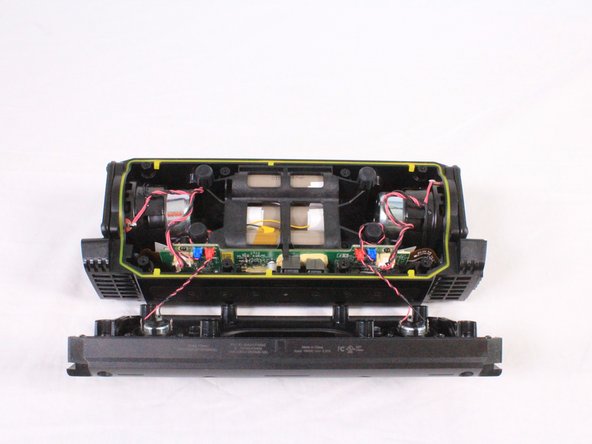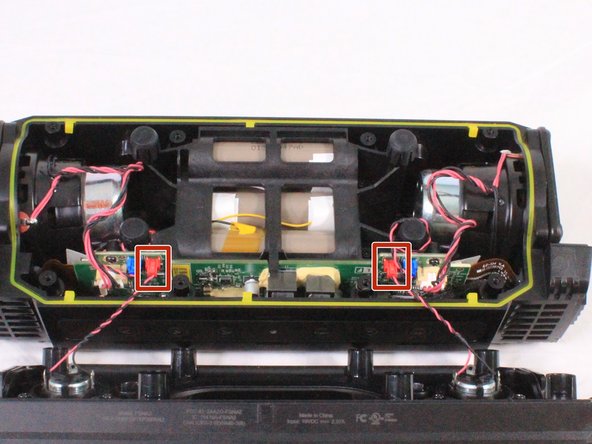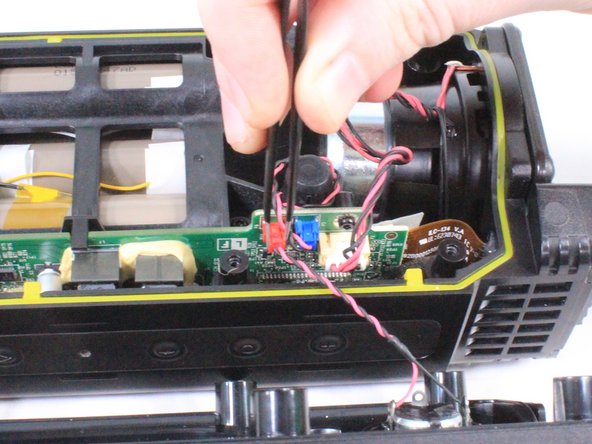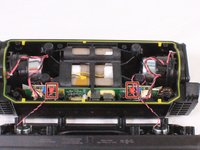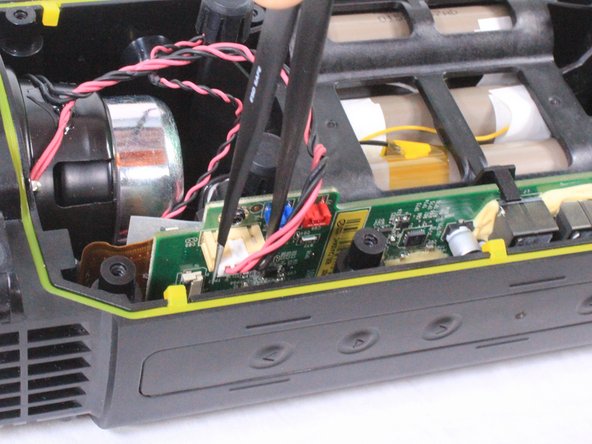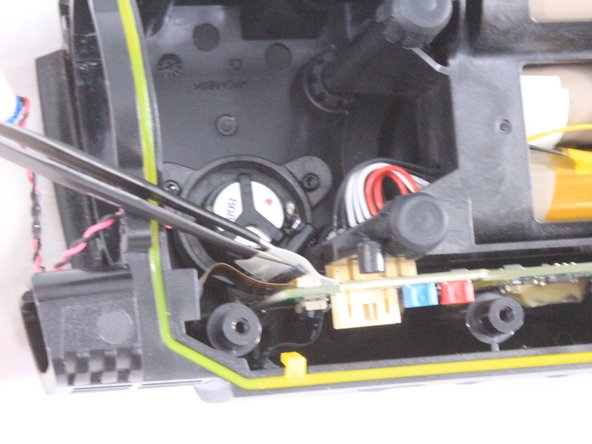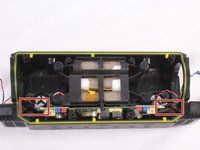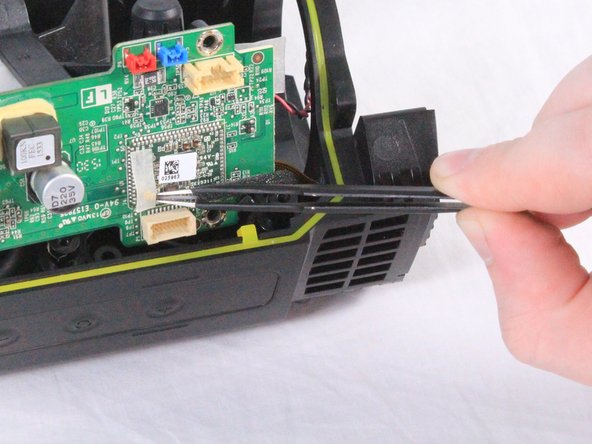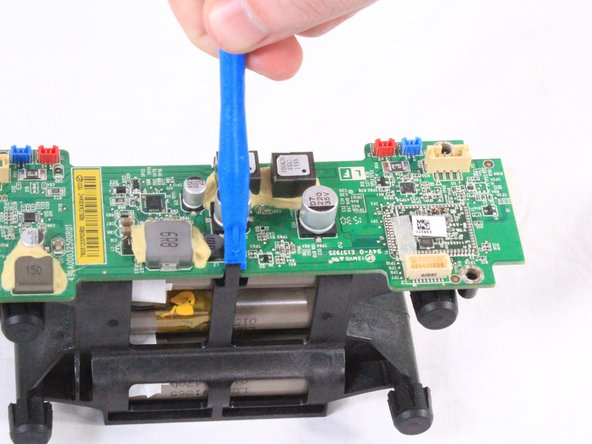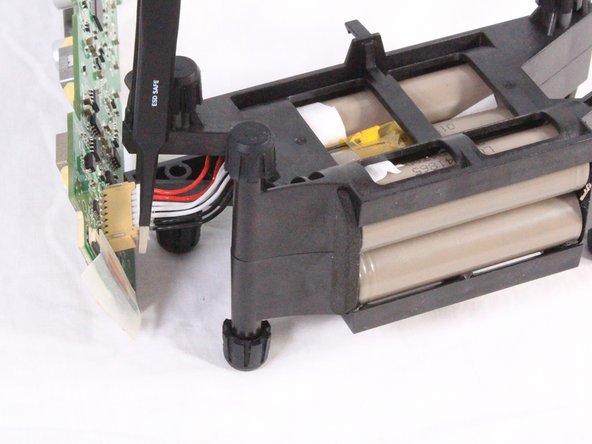简介
If your Fugoo Style XL Portable Bluetooth Speaker no longer holds a charge or its battery has degraded after many charge cycles, it may be time for a replacement. This guide provides step-by-step instructions to help you safely replace the rechargeable lithium-ion battery and restore your speaker's performance.
This guide might be useful if the speaker won’t turn on, even after charging, the battery life has significantly diminished, and/or the battery appears swollen or damaged. This replacement involves careful disassembly of the speaker’s casing and handling delicate wires and circuit components. A steady hand and attention to detail are required to avoid damaging nearby parts. The compact, waterproof design of the Fugoo Style XL means its internal components are tightly secured. Special care is needed to properly reassemble the speaker without compromising its water resistance. By following this guide, you can safely replace the battery and extend the life of your Fugoo Style XL speaker.
Note: The battery cannot be removed without first removing the motherboard. By completing the motherboard replacement guide, you will also have effectively removed the battery.
Before you begin, power down your speaker completely, review this battery safety guide if you suspect the battery is swollen to ensure safe handling.
你所需要的
-
-
Remove the 8 screws (4 on each side) that hold the covers that conceal the bass speakers. Remove these 3mm screws using a #2.0 Hex screwdriver.
-
-
To reassemble your device, follow these instructions in reverse order. Take your e-waste to an R2 or e-Stewards certified recycler.
另外一个人完成了本指南。
6指南评论
Where can I purchase a replacement battery?
Thanks, it was clear and very help full, fortunately for me it was a solder defect on battery PCB, I just refresh the solder joint with new solder and the speaker works perfectly.
Also I found in Ebay some batteries replacement of 3.7V and 3000mah, but you will need to assembly the battery pack , that will need some electronic knowledge, but I think is not really hard to do.
This guide is very helpful, but does not state which type of batteries are required. Please state which type of battery (or batteries) would suit as a replacement. Thank you!