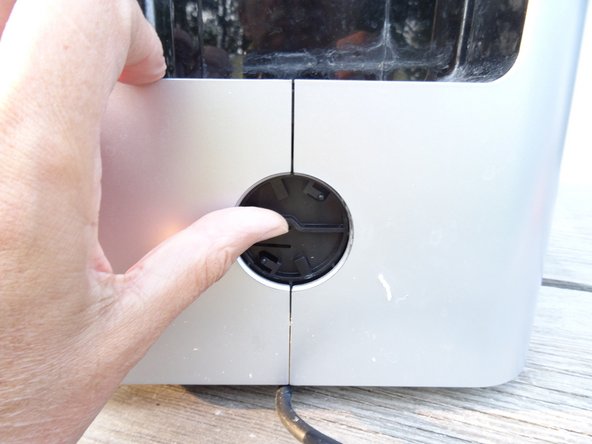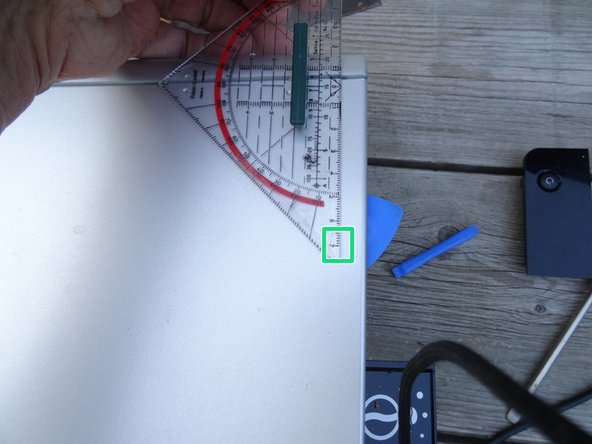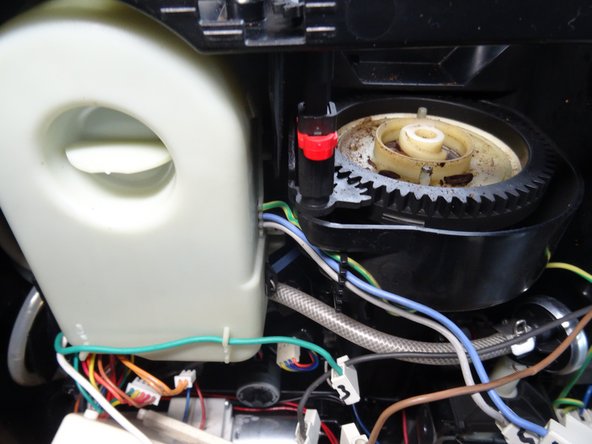简介
If the coffee becomes weak, the grindstones may be worn. The grindstones are not sharp enough to grind the coffee cleanly. Replace them to restore the full aroma.
There are different grindstones. Make sure you follow the instructions in the last step so that you use the correct replacement part.
你所需要的
-
-
Remove all attachments, such as the water reservoir, coffee grounds drawer, and bean compartment lid.
-
Remove all coffee beans.
-
-
-
Use the spudger to press in on both sides of the marked area. Then the front cover around the on / off switch is unlocked. You can then lift it up at the front and pull it out at an angle.
-
If the side openings for the spudger cannot be found, the model is slightly different. With this version you have to insert the spudger into the gap between the front panel and cover, about 3 cm from the edge and then push it firmly towards the center to unlock. At the same time, lift the cover a little at the front.
-
-
-
-
The lock is located under the Jura badge on the back. Turn it counterclockwise about 20 degrees, then you can remove it.
-
Unfortunately, this one is very stuck. Nothing helped with this device, no suction cup or stiff adhesive tape. Here it is opened with a somewhat more rustic method:
-
Two small holes were drilled a few millimeters deep, then two small screws were screwed in. The badge could finally be turned and removed with a pair of pliers.
-
-
-
Lay the machine on its side.
-
Pry the side panel about 7 cm from the front edge, about 3 mm high. This will cause the catch to come out of its opening. Use a strong tool, preferably one made of plastic.
-
Position of the wedge-shaped notch: 7 cm from the front edge, 1.5 cm from the top or bottom edge.
-
Leave the tool in place. Insert an opening pick 7 cm from the front edge so that the wedge-shaped notch can no longer engage in its opening. Pull out the tool.
-
In the same way, insert another opening pick on the opposite edge.
-
-
-
Remove the three Torx T15 screws that secure the top cover.
-
Carefully remove the top cover. Start at the back. The top cover is stuck quite tightly under the front cover, carefully remove it bit by bit.
-
-
-
The grinder is now open.
-
Pull off the red plastic clip on the grind adjuster.
-
Lift out the grinder adjuster.
-
-
-
Basically, the grindstones are replaced in the same way as with other Jura grinders, use these instructions.
-
-
-
The first picture shows the grindstones for the Aroma Plus grinder. An indication of this is that the grinding process only takes about 3 seconds. A groove is clearly visible on the upper edge of the grinding ring. The grinder has a slightly different design, the slip clutch with springs and balls under the grinding cone is missing.
-
The second picture shows the conventional model. The grinding ring has no groove. The grinding process takes about 6 seconds.
-
Work through the steps in reverse order to reassemble your device.
由衷感谢以下译者:
100%
oldturkey03正在帮助我们修复这个世界! 您也想加入吗?
开始翻译 ›