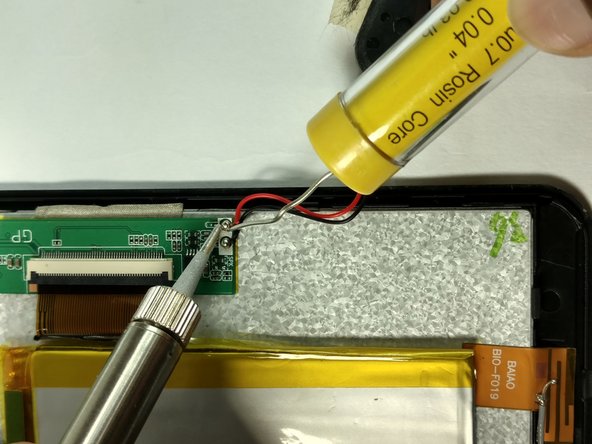简介
This guide will show you how to replace motherboard on a Emerson EM744. The tools need for this replacement are a #00 screwdriver, opening tools, spudger, and soldering kit.
你所需要的
-
-
-
Desolder the positive (red) wire to the positive (+) lead, followed by desoldering the negative (black) wire to the negative lead.
-
Refer to the solder technique guide.
-
结论
To reassemble your device, follow these instructions in reverse order.
另外一个人完成了本指南。