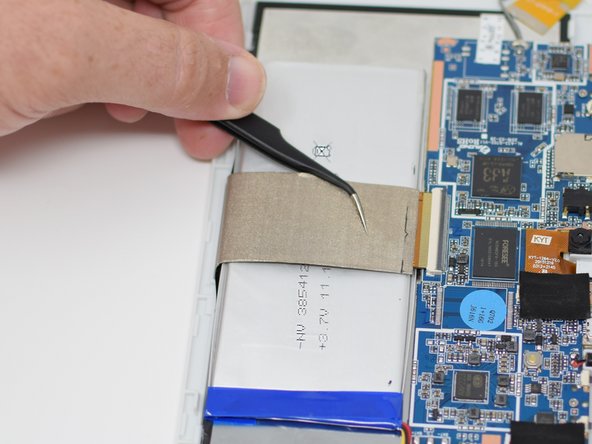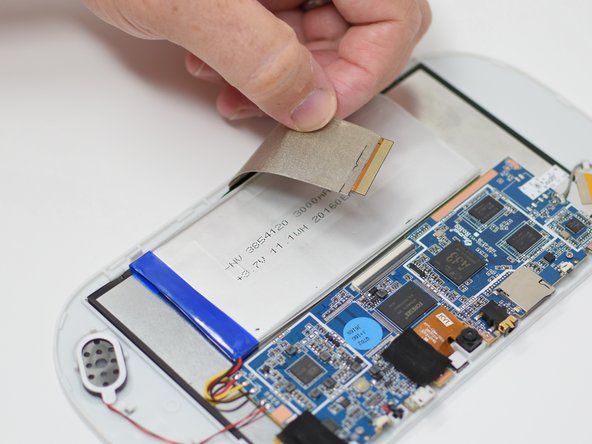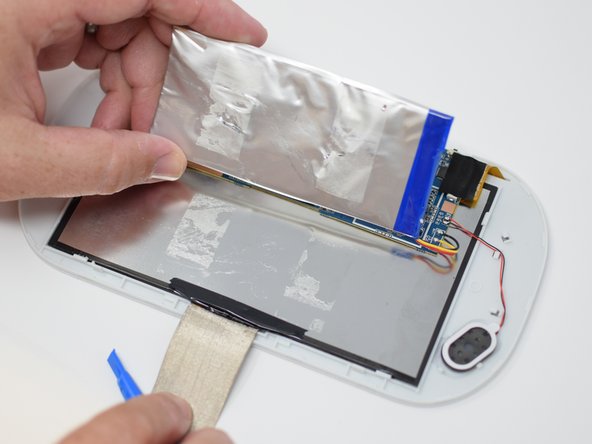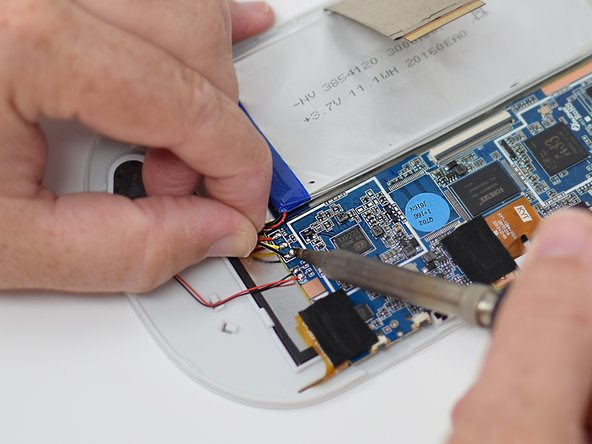简介
If your device is not holding a charge, or only functions when plugged into the charger, then this guide will show how to fix this problem by replacing the battery. This process could take anywhere from 15-30 minutes, and requires you to detach and desolder all of the battery's connection to the device.
你所需要的
-
-
Insert the hooked end of the plastic opening tool in the gap between the screen and the back panel on the edge of the device.
-
Slide the plastic opening tool down the long side of the device.
-
Insert tool again and slide it down the long slide of the case a second time.
-
-
-
-
Remove the wires from the motherboard using a soldering iron tool. Here is a link on How To Solder and Desolder Connections.
-
After the connections are desoldered, remove the battery.
-
To reassemble your device, follow these instructions in reverse order.