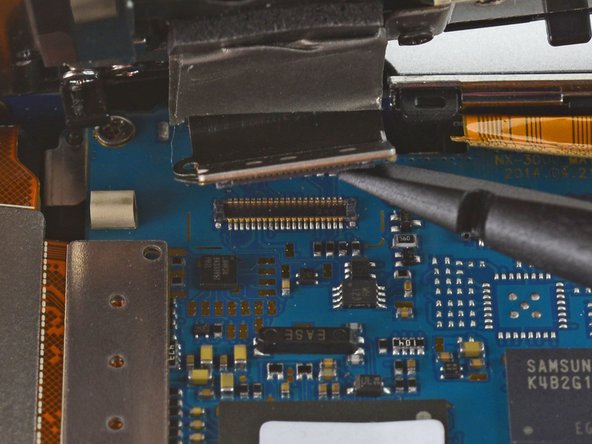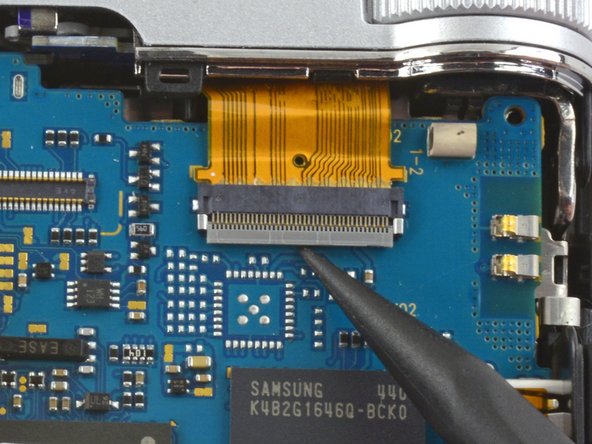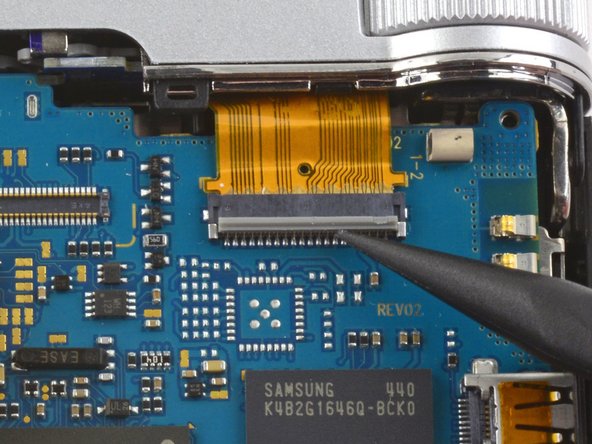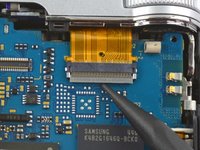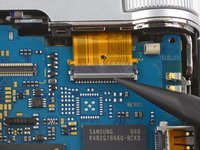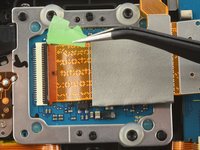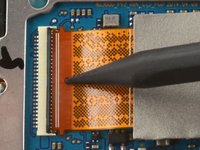简介
This guide gives you a look at the major components of the Samsung NX3000 and provides complete disassembly instructions.
We highly suggest you use a magnetic project mat or an organization tray. This camera has many different types of screws and keeping them organized is key to proper reassembly.
你所需要的
-
-
Turn the camera upside down. Only remove the lens if you have to in order to access the battery compartment, as dust particles could easily enter the main body and fall onto the delicate sensor.
-
Slide the button to the left to open the battery compartment.
-
Push the blue button up to release the battery.
-
-
在这个步骤中使用的工具:Tweezers$4.99
-
Remove the four 7.3 mm Phillips screws from the front of the lens assembly.
-
Remove the silver ring with tweezers.
-
-
To reassemble your device, follow these instructions in reverse order.
9等其他人完成本指南。
11指南评论
Excellent photo documentation.
Thank you ernestliasa!
Where can I found the camera's microphone?
Hi dude. I did all the steps and disassembled the camera and I removed the IR filter from the sensor. All is good until that point. And then I assembled the camera in reverse order but now there is no display on screen. In my first attempt I got the menu working but I got no live view display or photo. Then I re-opened and assembled again. This time there is just nothing. Camera turns on but no display, no messages. the zoom button, on/off and even the video record button works all well but no display.. Any thoughts on this pls?
PS: This is an excellent tutorial by the way. I must have done smth. wrong, otherwise I had no issues on disassembly.
Thanks for the perfect instructions!
I was able to fix “random mode switching” glitch.
Went up to step 16 (skipping steps 12 and 14). Then removed the top panel.
Extracted the scheme and put it into a cup filled with 91% alcohol for 10 minutes. Meantime opened up the plastic part of the mode switcher and applied 2 drops of universal oil. Then took the scheme out of the cup and carefully cleaned it with cotton swabs and alcohol. Sprayed it with cleaning duster. Assembled everything back and so far the glitch is fixed.