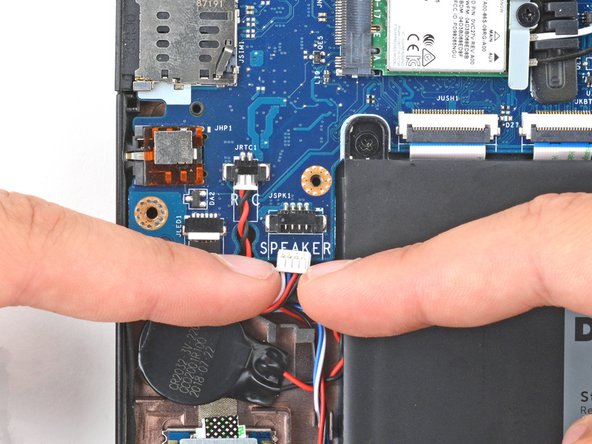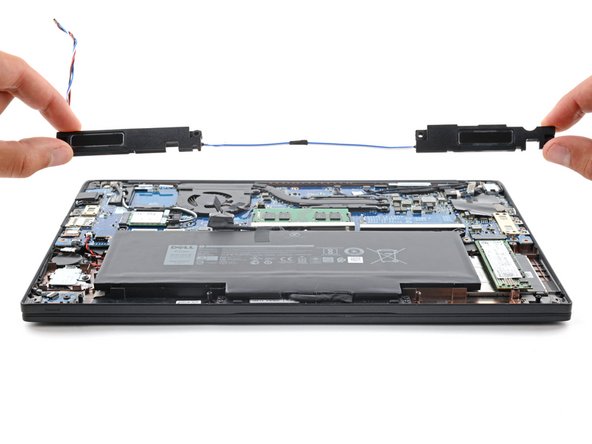简介
Use this guide to replace the speakers in your Dell Latitude 7490 laptop.
You may need to replace the speakers if they're scratchy, too quiet, or sound fuzzy.
Note: The left and right speakers are connected by a wire and must be removed and replaced together.
你所需要的
-
-
Use a Phillips screwdriver to fully loosen the eight captive screws securing the back cover.
-
-
-
Insert the long side of an opening pick between the top right corner of the back cover and frame.
-
Pry the back cover up to release the clips securing the top right corner.
-
-
-
-
Slide the opening pick down the right edge and around the bottom right corner to release the clips.
-
-
-
Grip the plastic tab on the battery connector and pull straight up to disconnect it.
-
-
-
Use clean fingernails to pull the speaker connector out of its socket on motherboard's bottom left corner.
-
-
-
Use your fingers to guide the speaker wire out of its clips near the left edge of the battery.
-
-
-
Insert the flat side of an opening pick between the bottom edge of the left speaker and frame.
-
Pry the speaker up to free it from the frame.
-
Use the same process to free the right speaker.
-
To reassemble your device, follow these instructions in reverse order.
Take your e-waste to an R2 or e-Stewards certified recycler.
Repair didn’t go as planned? Try some basic troubleshooting, or ask our Answers community for help.
To reassemble your device, follow these instructions in reverse order.
Take your e-waste to an R2 or e-Stewards certified recycler.
Repair didn’t go as planned? Try some basic troubleshooting, or ask our Answers community for help.