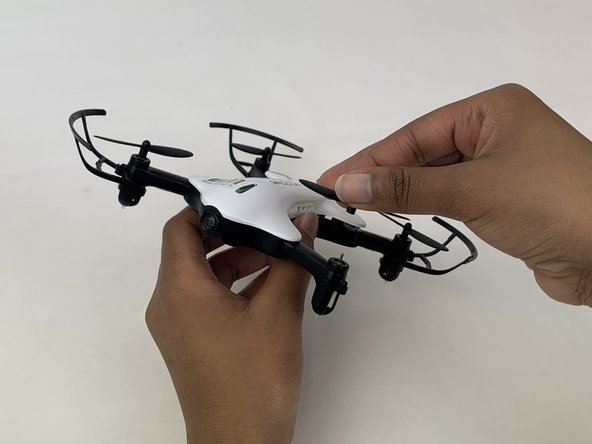简介
This guide is a replacement guide for the propellers on the DROCON Ninja DC-014 drone. The propellers are the part of the device that spins, which allows the drone to fly. If the blades are chipped or bent they may need to be replaced. To determine if the propeller needs replacement check out the troubleshooting guide linked here. You will not need any tools for this guide and there are no difficult steps required.
-
-
To turn the drone off, press and hold the black button on the top of the drone until all lights are off.
-
Firmly grasp the battery tab between your thumb and index finger.
-
Pull the battery away from the drone's body
-
-
-
-
Firmly grasp the blade guard from the bottom of the drone
-
Pull the blade guard straight down away from motor.
-
To reassemble your device, follow these instructions in reverse order.
To reassemble your device, follow these instructions in reverse order.
2等其他人完成本指南。
4条评论
can we buy an extra battery?
can we buy an extra battery for the roconDC-014
hi i have the red & bleu drocon dc-014 & wold like to order the white drocon dc-014 white drone or white body cover
tank you! & happy new year!!!
i both drocon dc-014 blue & red wold like by the white drocon dc-014 or uper casse