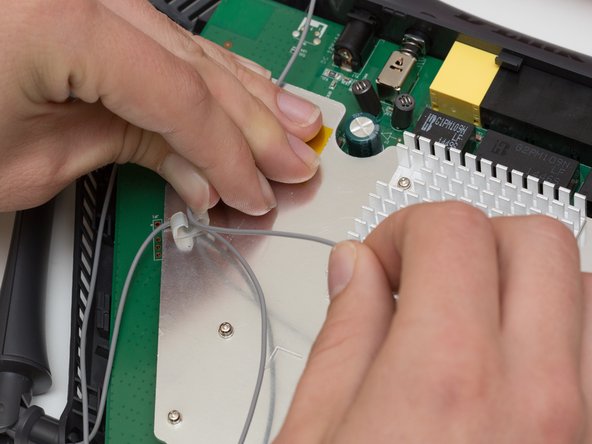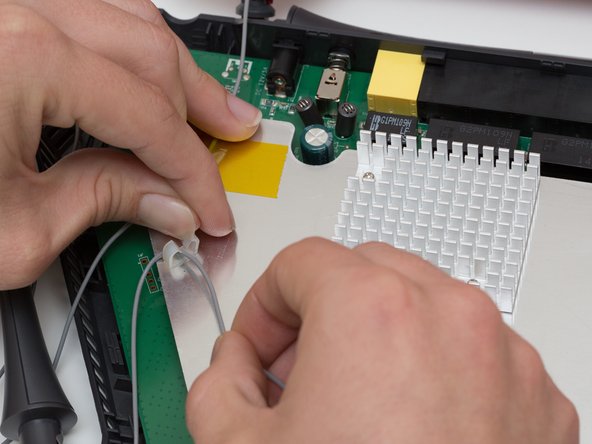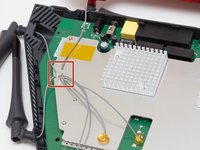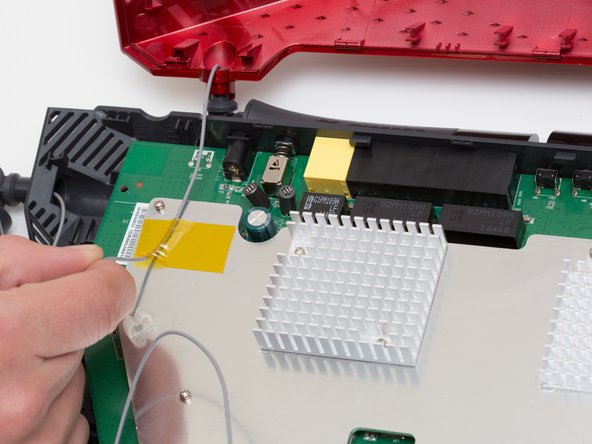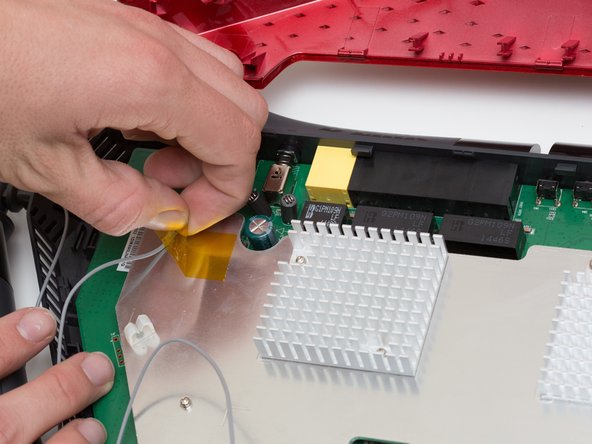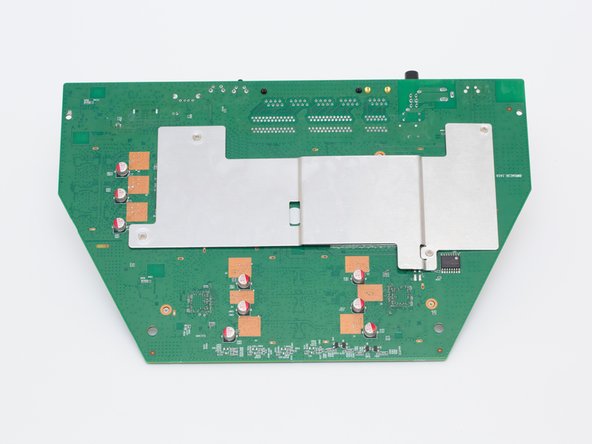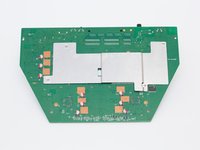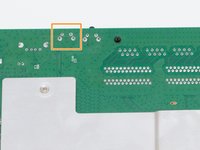简介
The reset button is responsible for restarting the router. This can be crucial if you are having problems with your wifi connection. If you can not press the reset button, use this guide to replace it.
This guide requires desoldering, which is an advanced skill.
你所需要的
-
-
Orient the router so the narrow end of the router faces you and the ports face away from you.
-
The six, hot-glued antenna connections are in the middle and at the top right of the motherboard.
-
-
在这个步骤中使用的工具:Heavy-Duty Spudger$4.99
-
Pry off the antenna connectors using a heavy-duty spudger.
-
-
-
-
Locate the reset switch at the top of the motherboard.
-
Flip the motherboard over.
-
Locate the reset switch's 4 solder joints on the underside of the motherboard.
-
-
在这个步骤中使用的工具:Desoldering Pump$3.99
-
Using a soldering iron and desoldering pump, desolder the reset switch from the board.
-
To reassemble your device, follow these instructions in reverse order.