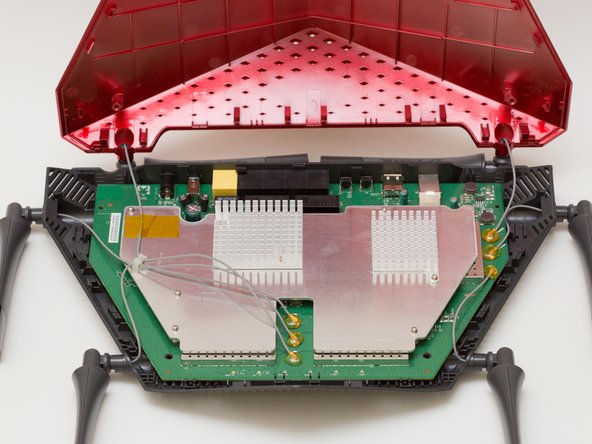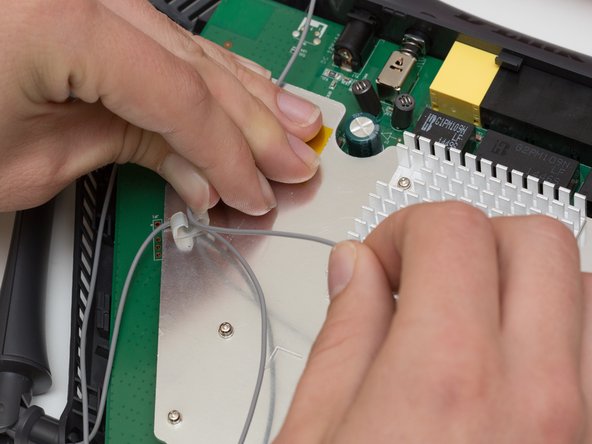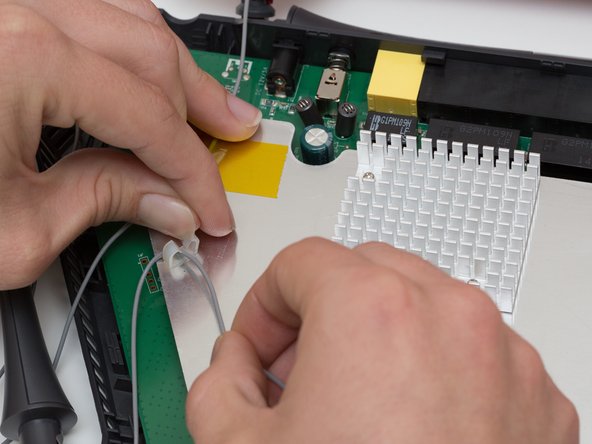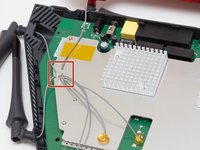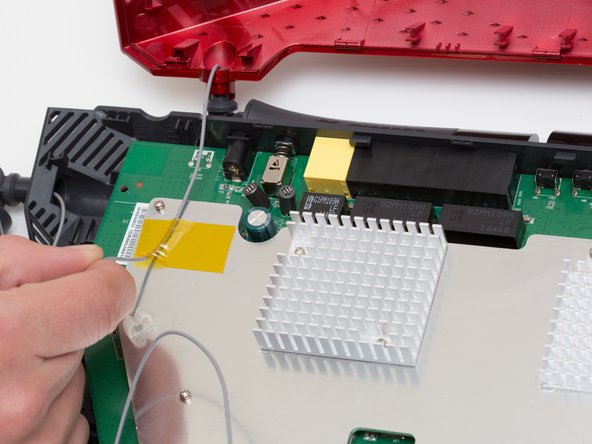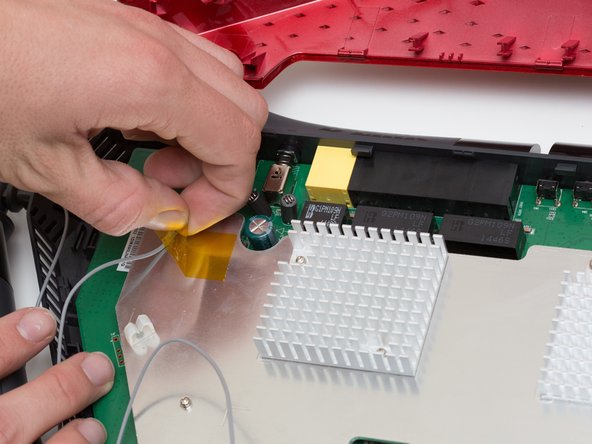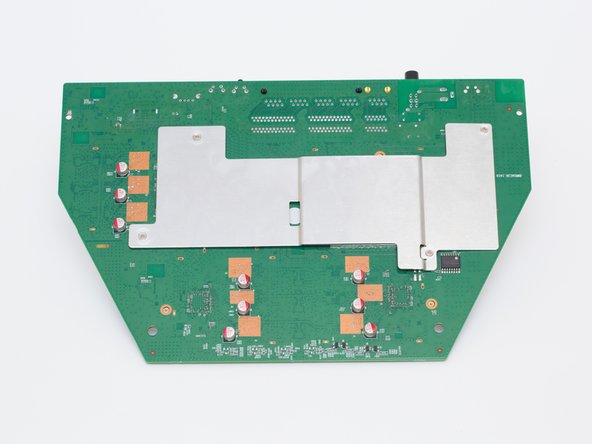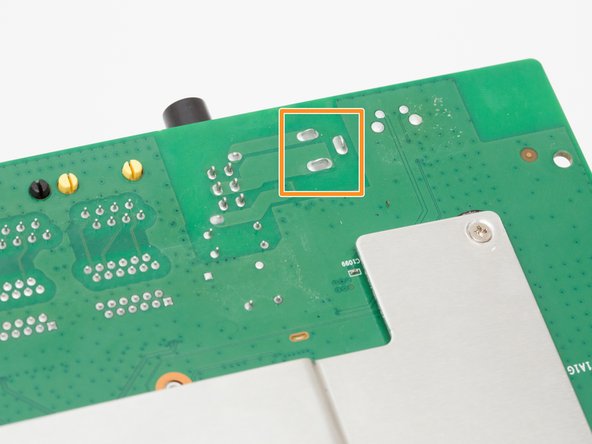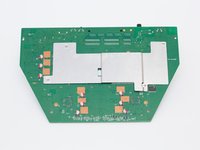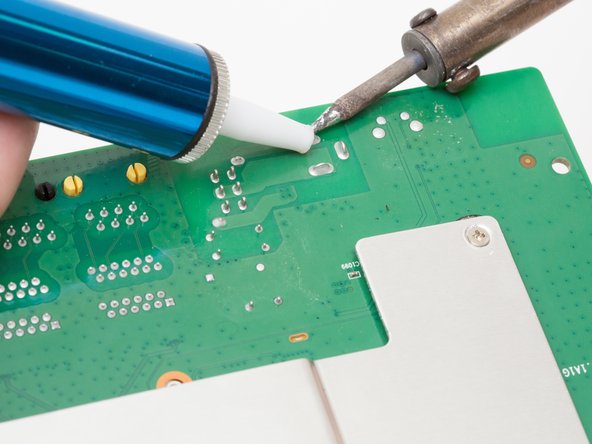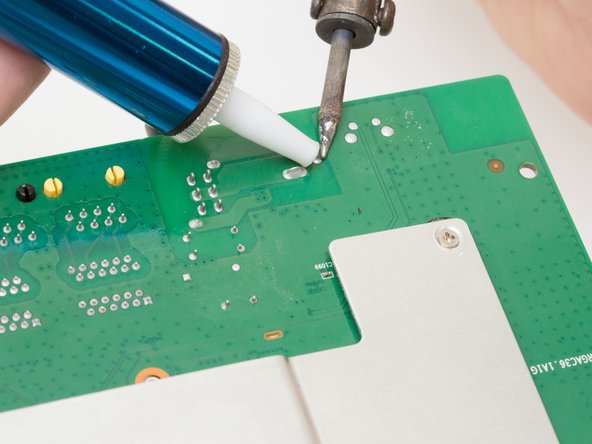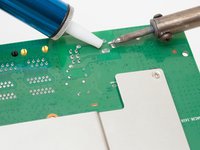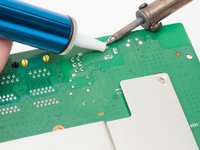简介
The power adapter port is on the back of the router. This is where the power cable plugs into your router, and then plugs into the wall. If this port is damaged in any way, the cable cannot be plugged in and thus you will not be able to give power to your device.
This guide requires desoldering, which is an advanced skill.
你所需要的
-
-
Orient the router so the narrow end of the router faces you and the ports face away from you.
-
The six, hot-glued antenna connections are in the middle and at the top right of the motherboard.
-
-
-
在这个步骤中使用的工具:Heavy-Duty Spudger$4.99
-
Pry off the antenna connectors using a heavy-duty spudger.
-
-
-
Locate the power adapter port at the top left of the motherboard.
-
Flip the motherboard over.
-
Locate the 3 solder joints that connect the power adapter port to the motherboard.
-
-
在这个步骤中使用的工具:Desoldering Pump$3.99
-
Using a soldering iron and desoldering pump, desolder the power adapter port from the board.
-
For more information, see this guide on desoldering
-
To reassemble your device, follow these instructions in reverse order.
另外一个人完成了本指南。
1指南评论
What are the specifications of the power port if we would like to replace it?