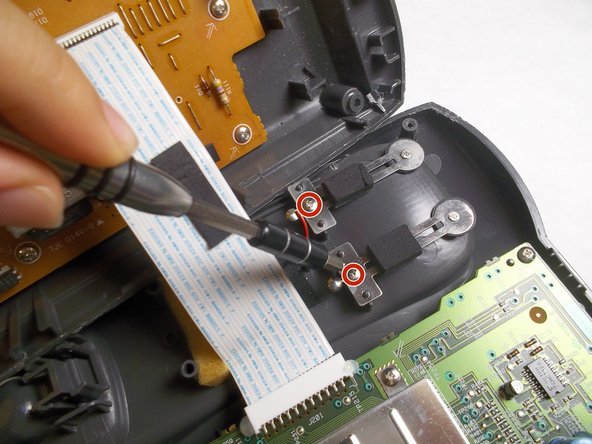简介
Having suspicion that your handset is not charging well due to bad contact? You've come to the right guide!
你所需要的
-
-
-
Locate the charging component towards the bottom of the grey, plastic, phone-shaped extrusion. It is composed of two metal pieces; each is fastened by a 5mm Phillips #0 screw.
-
Remove both 5mm Phillips #0 screws to release the metal pieces.
-
-
-
Cut the black and red wires to finish removal, and then solder your new replacement component.
-
For more help on soldering, please refer to the iFixit Solder and Desolder Guide.
-
To reassemble your device, follow these instructions in reverse order.
To reassemble your device, follow these instructions in reverse order.
2等其他人完成本指南。