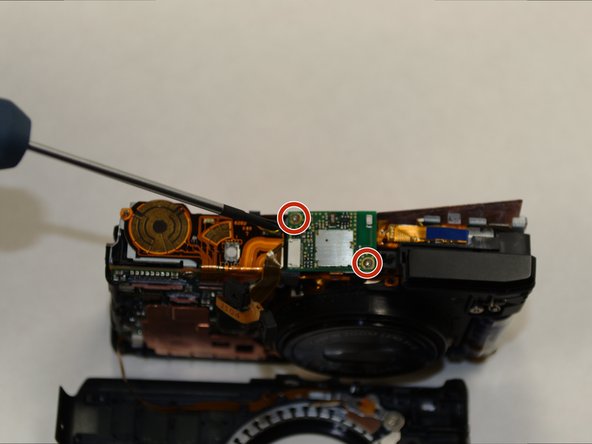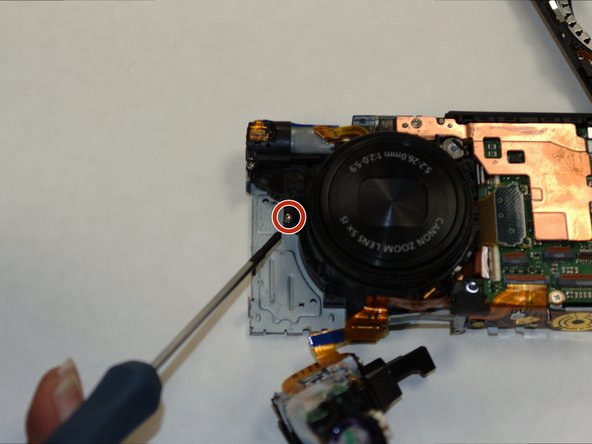简介
Remove all accessories connected to the camera prior to lens removal out of precaution.
你所需要的
-
-
Removing the following 6 Phillips screws will allow access to the inside of the camera:
-
Remove two screws on the right-side of the camera, near the HDMI port.
-
Remove two screws on the opposite side of the camera.
-
Remove the last two screws on the underside of the camera, near the tripod mounting hole.
-
-
-
-
To remove the flash assembly, disconnect the flex cable connection, then move the flash unit out of the way.
-
To reassemble your device, follow these instructions in reverse order.
To reassemble your device, follow these instructions in reverse order.
9等其他人完成本指南。
9条评论
There is a step missing, on removing the flash, one side screw and one front, above the lens, otherwise perfect. thank you so much, just as above I had a lens error and ordered a replacement for 14£ from ebay. all works now. thanks.
Is there no other 'fix' without replacing the lens assembly on this particular "Lens error "issue?
@profeduards: try to reseat the flexes from the aperture and IS. You can disassemble the lens to reset the position and/or remove sand but make lots of pictures of the process, and mark (with pencil) a line over the rings (from the front) to know what ring goes where when reassembling. It's possible to reassemble without (as I did, lens was extended so i couldnt) but the process is long, arduous and takes a lot of patience.
Thanks, my Lens was bricked, and with a new Lens kit @15$ from china, it was fixed.