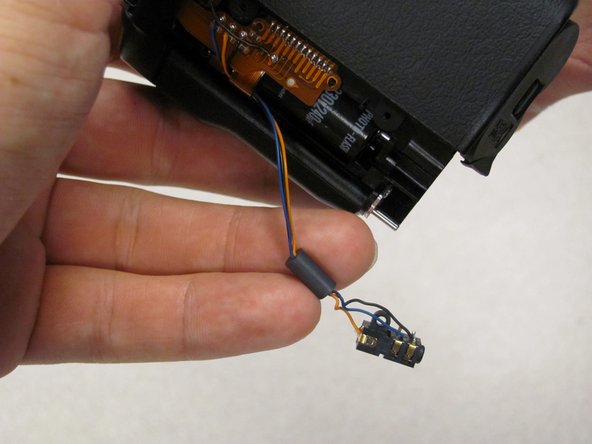简介
The Remote Control Socket is not difficult to access. However, it's connections are soldered, so it will be difficult to remove.
你所需要的
-
-
-
Remove one 4.8 mm silver screw securing Remote Control Socket to camera.
-
结论
To reassemble your device, follow these instructions in reverse order.
2等其他人完成本指南。