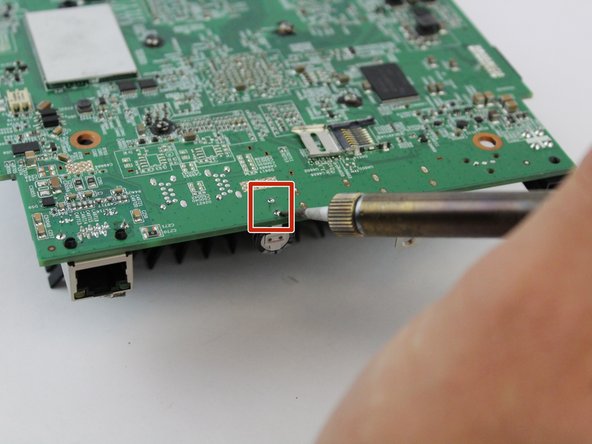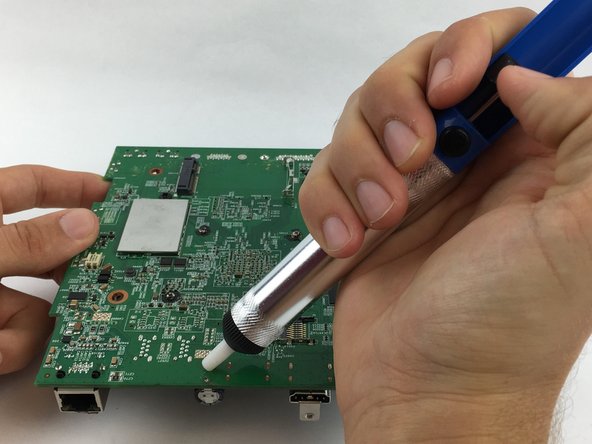简介
The battery is essential and can wear out or stop working over time. This guide will show you how to properly remove it.
Tech Tip: this Replacement guide will require the use of a soldering iron to remove solders, so check out the soldering guide if you're unfamiliar with the process.
你所需要的
-
-
Remove three 8mm screws from the left side of the device.
-
Remove four 8mm screws from the right side of the device.
-
-
-
-
Remove the four 8mm screws at each corner of the motherboard with a JIS #0 screwdriver.
-
-
-
Flip the motherboard over.
-
Desolder the two solder joints and remove the melted solder.
-
-
-
Apply the desoldering pump to remove the melted part from the motherboard (press the button to release it).
-
Pull the battery from the motherboard.
-
To reassemble your device, follow these instructions in reverse order.
To reassemble your device, follow these instructions in reverse order.