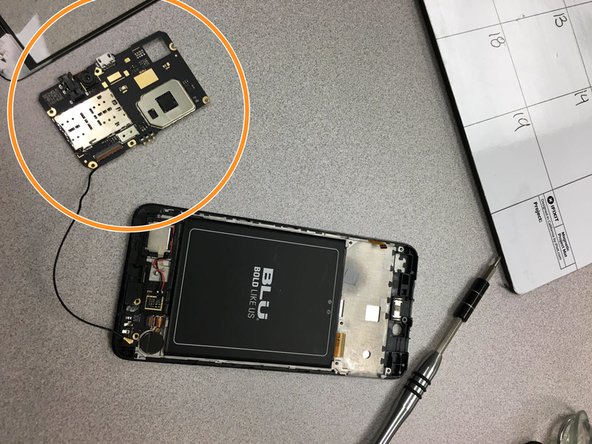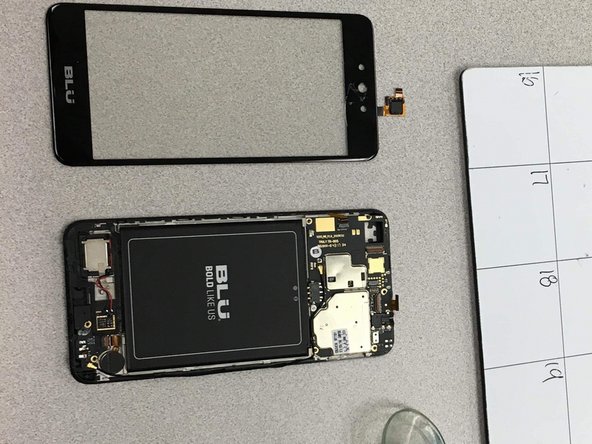简介
If your Blu Grand M2 smartphone has a display problem—a shattered screen, a screen with vertical lines, or a flickering screen, use this guide to replace the display screen of your phone in six easy steps.
The display screen is used to provide inputs and outputs to the user. A faulty display screen will prevent a user from using the smartphone functionalities such as the touch screen feature.
Before using this guide, be aware that this solution works only with the Blu Grand M2 smartphones. Be sure to check your phone model before using this guide.
Step 5 requires you to use an iOpener from the iFixit toolkit before you can remove the display screen. Be careful not to overheat the iOpener during the repair. Overheating may cause the iOpener to burst.
Before beginning, make sure to power off your phone completely and disconnect from any external power source.
你所需要的
-
-
Before beginning the guide, be sure that this replacement guide addresses your specific problem.
-
Locate the two Torx screws at the bottom of the phone and remove them.
-
-
-
-
Once the back panel is removed, locate the connector of the display shown in figure 1 on the motherboard side.
-
There will be an orange sticker above the previously mentioned connector. You can gently lift the connector up to release it.
-
Disconnect the two remaining connectors shown in figure 3.
-
To reassemble your device, follow these instructions in reverse order.