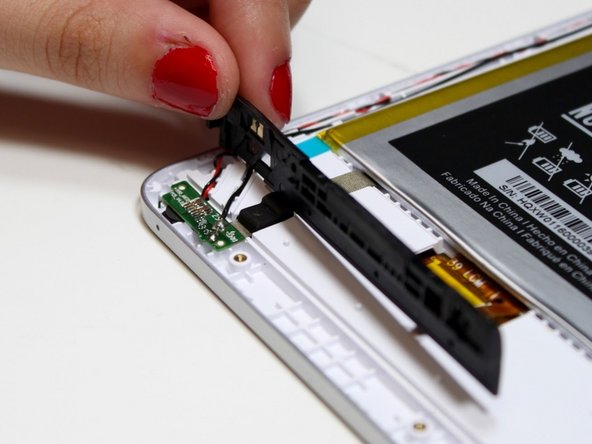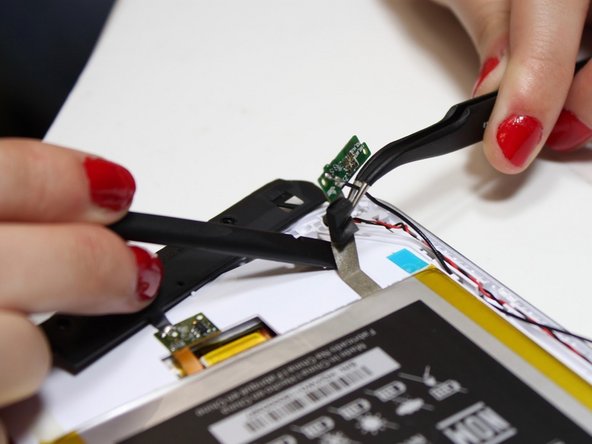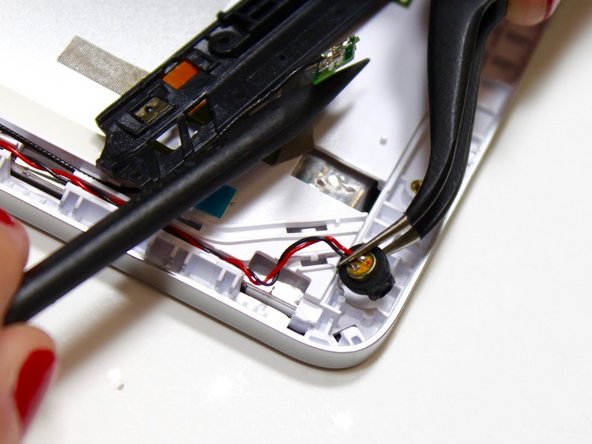简介
This guide provides steps on how to replace the microphone for the BLU Studio 7.0 II.
你所需要的
-
-
Locate the seam between the black and silver pieces of the phone.
-
Insert a plastic opening tool into the seam and firmly pry the black back piece away from the silver front piece.
-
-
-
Using the PH00 screw driver, remove the two 3mm screws.
-
Remove the metal clip that connects the battery ribbon to the motherboard by lifting up. Precision tweezers work best for this part.
-
-
即将完成!
To reassemble your device, follow these instructions in reverse order.
结论
To reassemble your device, follow these instructions in reverse order.