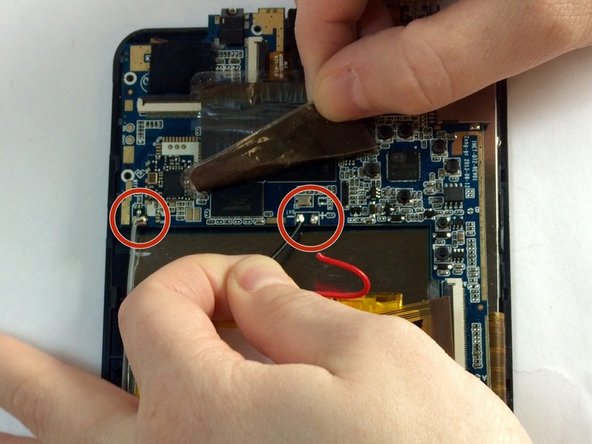你所需要的
-
-
Use the plastic opening tool or black spudger tool to lift the back panel off the tablet.
-
-
-
You should see the motherboard, the speaker, and the battery.
-
The camera is surrounded by the red square.
-
-
-
The camera is located at the top of the device and is attached by one screw with 3.75mm which is inside of the red circle. And one clip which is inside of the orange rectangle.
-
First remove the screw from the plastic connecting the camera to the motherboard.
-
The ZIF connector attaching the camera to the motherboard.
-
-
-
-
Unscrew the motherboard from the frame with a pentalobe screwdriver; there are 7 screws (3.53mm-4.53mm) with 2 of the 7 holding the speaker in place and 1 of the 7 holding the camera in place which you already removed.
-
To reassemble your device, follow these instructions in reverse order.
To reassemble your device, follow these instructions in reverse order.