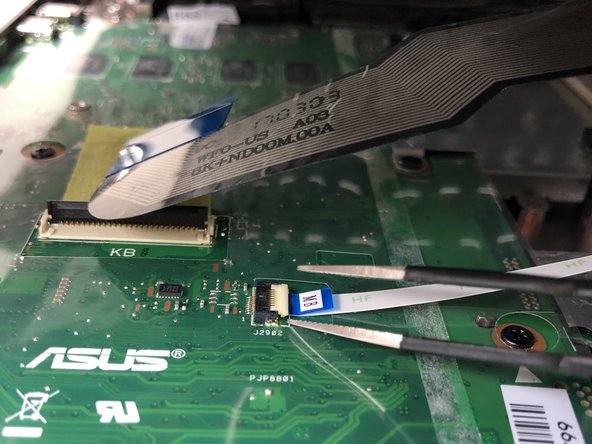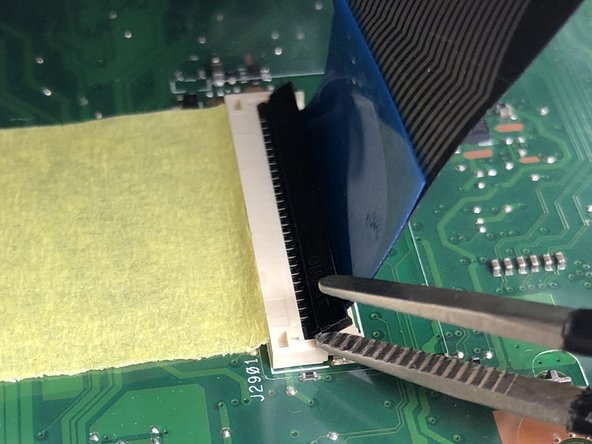简介
A hard drive is an essential part of the laptop which is needed in order to store data. This guide will show you how to replace the battery of your Asus Vivobook Max X541SA-PD0703X.
你所需要的
即将完成!
To reassemble your device, follow these instructions in reverse order.
结论
To reassemble your device, follow these instructions in reverse order.
3等其他人完成本指南。
2条评论
Thanx a million
is it possible to upgrade the hard drive of any laptop? from 500GB to 1T?