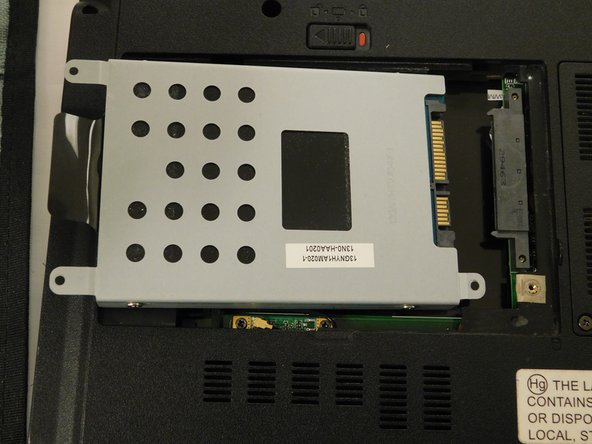简介
Replacing your HDD on your Asus laptop is fairly simple. Before you decide a replacement HDD is necessary refer to the troubleshooting page
你所需要的
即将完成!
To reassemble your device, follow these instructions in reverse order.
结论
To reassemble your device, follow these instructions in reverse order.
另外一个人完成了本指南。