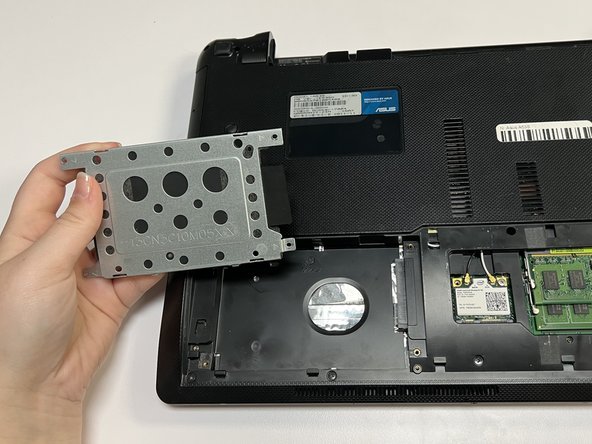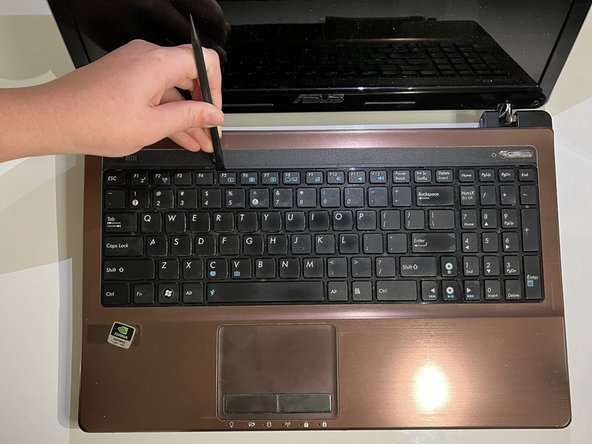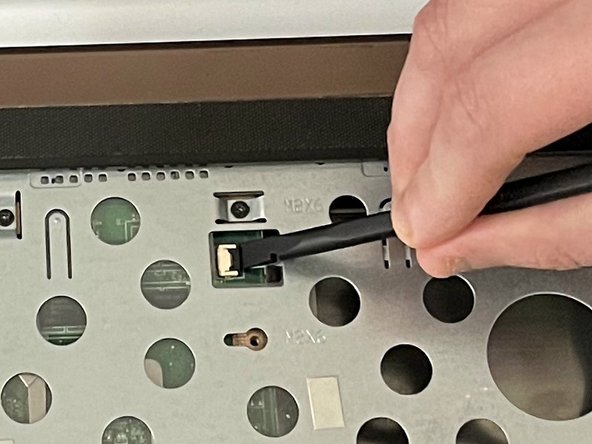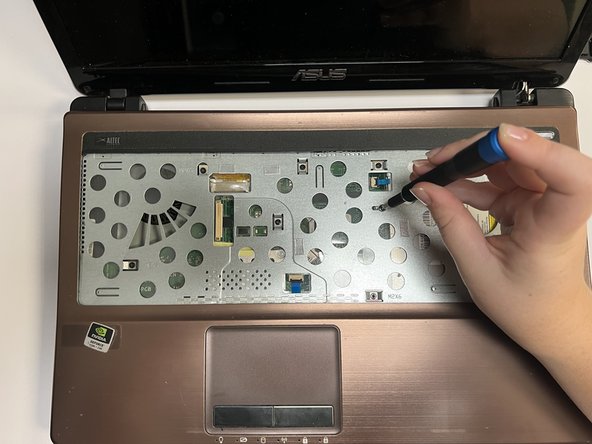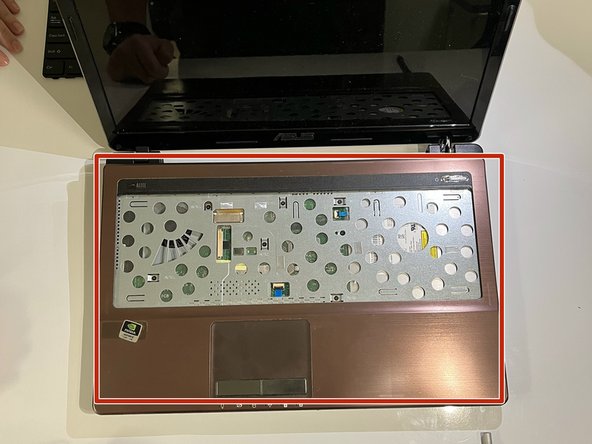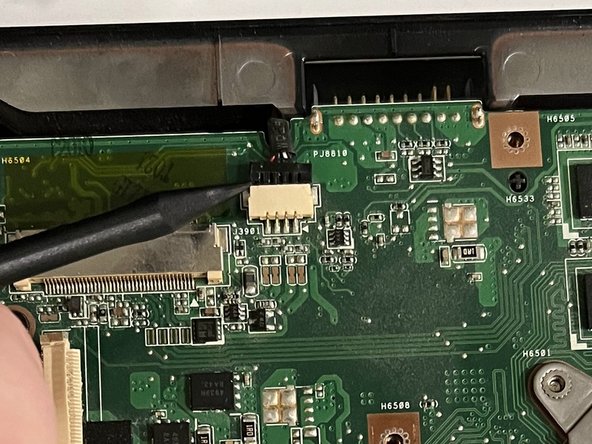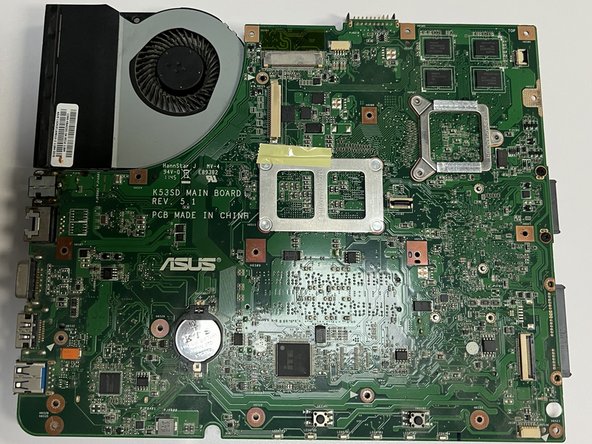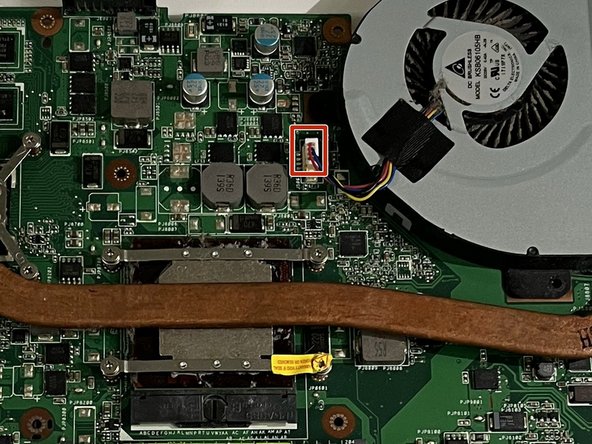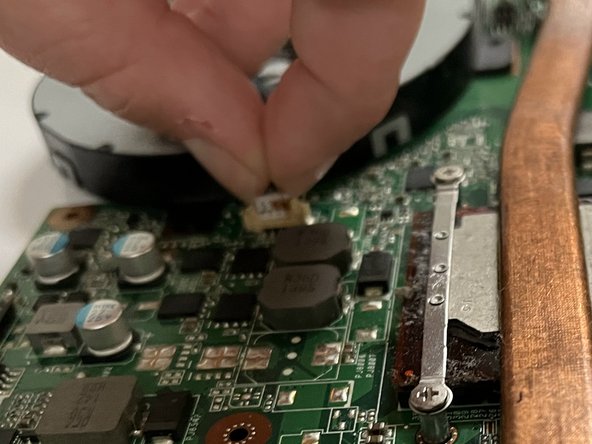简介
In this guide, the steps on how to remove the ASUS A53S fan and replace the fan will be thoroughly outlined, with pictures associated with each step being provided. The fan of the computer is an incredibly important component, as the main function of the component is to keep other components such as the CPU, cool. If any problems are encountered with the fan, detrimental problems to your pc can be caused, such as components overheating. To get started on how to solve the problem, click on the troubleshooting link here: Asus A53S Fan Assembly Replacement
你所需要的
-
-
Flip the laptop so the underside is facing up.
-
Using a Phillips #01 screwdriver, unscrew the two 6 mm screws.
-
-
-
-
Flip the motherboard so that the fan and heat sink are facing up.
-
Pinch the upper part of the connector and pull upwards, slightly shimmying it side to side, to disconnect the fan.
-
To reassemble your device, follow these instructions in reverse order.
To reassemble your device, follow these instructions in reverse order.
2等其他人完成本指南。