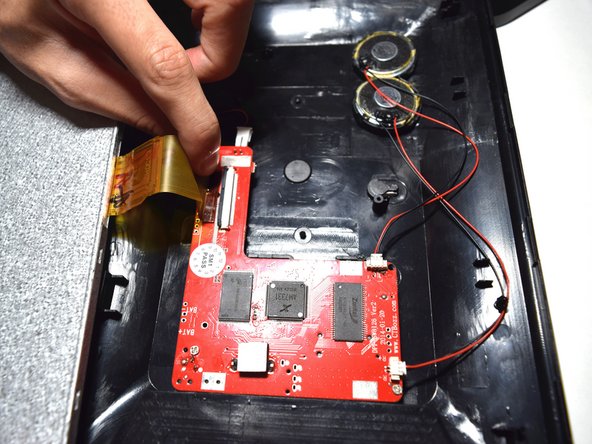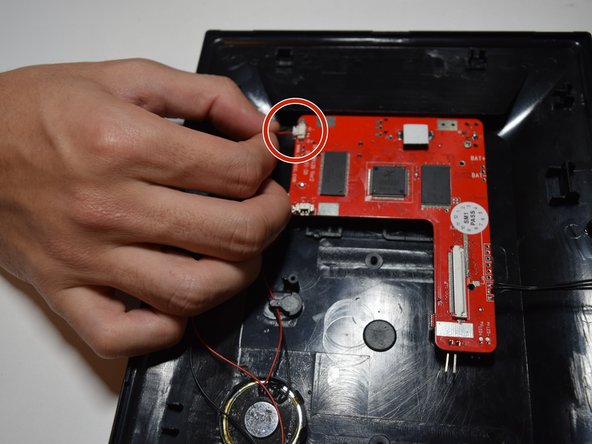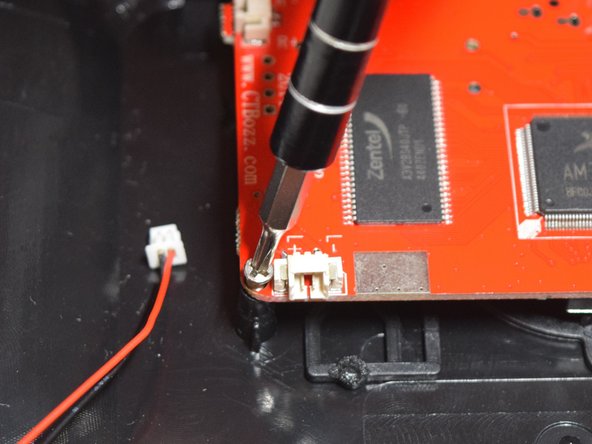简介
One of the most important features on the device is the fact they can upload pictures using the usb port. If yours isn't working that a problem and this guide is here to help. This guide also requires soldering for more on how to solder check the link here.
你所需要的
-
-
Using the black nylon spudger, pry off the clips all around the frame. You will hear a popping sound for every clip
-
-
即将完成!
To reassemble your device, follow these instructions in reverse order.
结论
To reassemble your device, follow these instructions in reverse order.