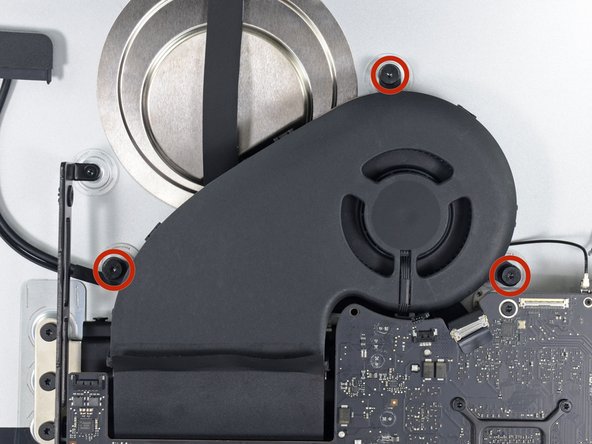简介
如果你的iMac是用固态硬盘 SSD 或 Fusion Drive 来做存储设备的,这些iMac在逻辑板后面有一块SSD。使用本指南来移除或更换SSD。
“在开始做工作之前,先拔掉电脑和按下电源按钮,用10秒钟的时间来释放电源的电容器。”
“要非常小心”,不要触碰电容器的引线或电源后面的任何暴露的焊接接头。
你所需要的
-
-
如果铰链可以自由移动,iMac就会失去平衡,难以开展工作。修理时可以让iMac躺下,但使用iMac维修楔子会更快更容易。
-
如果你使用的是 iFixit纸板服务楔子,请按照 装配说明将其组装起来。
-
-
要重新组装你的设备,请按照这些说明逆向操作,并使用我们的胶条指南来重新安装显示玻璃。
把你的电子垃圾送到R2或e-Stewards认证的回收商那里。
维修没有按计划进行?尝试一些基本的故障排除,或向我们的问答社区寻求帮助。
要重新组装你的设备,请按照这些说明逆向操作,并使用我们的胶条指南来重新安装显示玻璃。
把你的电子垃圾送到R2或e-Stewards认证的回收商那里。
维修没有按计划进行?尝试一些基本的故障排除,或向我们的问答社区寻求帮助。
247等其他人完成本指南。
由衷感谢以下译者:
100%
这些译者帮助我们修补全世界! 您也想加入吗?
开始翻译 ›
126条评论
Does it mean that I can install Mavericks to the new hard drive rather than Yosemite for imac retina new model. I really dont like Yosemite.
ulas sunar - 回复
Hello,
So i have maxed out version of 2014 iMac 5k with 3TB fusion drive. I am looking to replace above described SSD with crucial 920 gb ssd. Is there other brands of compatible ssd's you would recommend? Will this new ssd still act as fusion drive or can I install OS X separately on it?
Thanks
If I want to swap the fusion drive with a SSD, do I need to remove the SSD-part of the fusion drive as well or can it be left behind?
Yes - you can leave it behind but at some point you will need to reformat and break the fusion into the 2 separate drives that actually there. Please backup first as this is a data destructive operation.
Chip T -