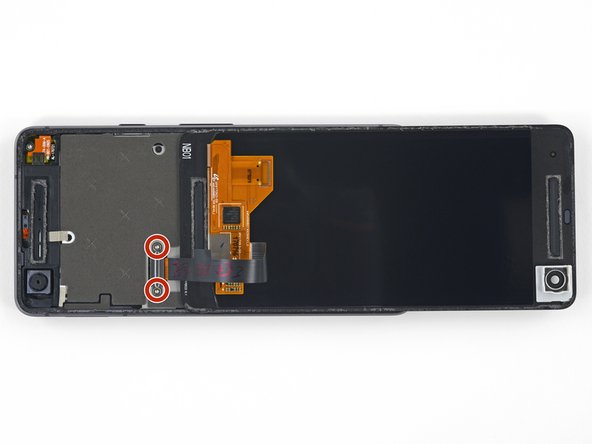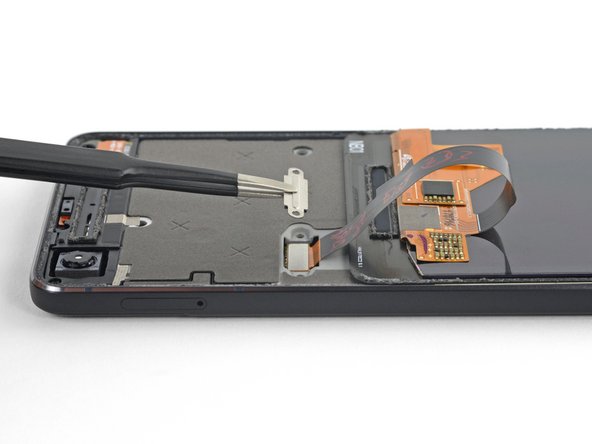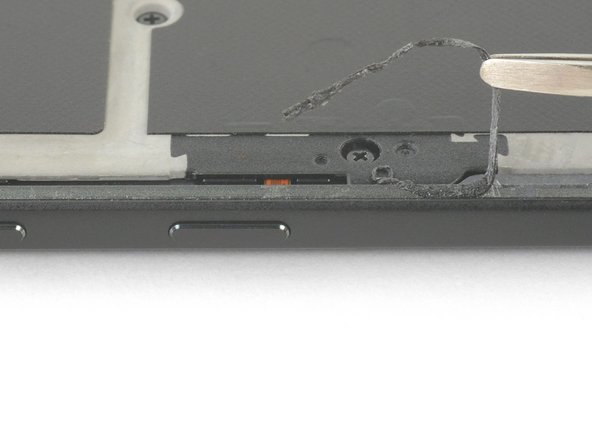简介
使用本指南来更换谷歌Pixel2的受损或故障的屏幕组件,包括显示组件和触摸组件。同时可能有一些细小部件需要从原始损坏屏幕组件安装到替换新品上,仔细检查两片屏幕组件,确保所有相关的零件都安装到替换件上。
你所需要的
以本指南的逆序步骤来重新组装你的设备。
以本指南的逆序步骤来重新组装你的设备。
50等其他人完成本指南。
由衷感谢以下译者:
54%
这些译者帮助我们修补全世界! 您也想加入吗?
开始翻译 ›
21条评论
I removed my screen to change the battery but unfortunately I wasn’t careful enough and nicked the display on one of the corners resulting in a dead screen now.
I can replace the screen np, but I was wondering, I should be able to still connect my phone to my PC to check it is still working right? Because I have it connected now but there seems to be no power at all and my phone isn’t connecting to my PC to do a full backup. I have double checked all connections and held the power button in to try start it up or will it not start up if the screen is broken?
Have you gotten any further? I was doing a battery replacement and while removing the screen it cracked. Since I didn’t have a spare screen, I reassembled the phone with the cracked screen and saw some flashes of light but was dark. Upon attaching a replacement screen I get nothing on screen but can feel the vibration of the phone restarting. Tried a second replacement screen but no different.
I needed to back up my files and pictures from my Pixel 2 to my PC with a dead screen just yesterday. I used the “squeeze” feature and asked the Google assistant to “turn on talkback.” This allows you to blindly navigate the screen (providing the touch functions still work). You can then use this feature combined with the Google assistant and fingerprint reader to open the navigation bar and change the PC connection from “charge only” to PTP. This will allow you to transfer your files. Hope this helps.
Sarah J. -
I recommend using a playing card instead of the plastic guitar pick to cut the adhesive once you get the side pried up a bit. It took just a moment for my hand to slip and the pick went too far in and chipped the corner of the OLED display. I also was trying to avoid using heat, but using even just a little of the low setting on my Harbor Freight heat gun really helped soften the adhesive up.
This sounds like a great idea! I just put a pack of old playing cards in my repair kit. I destroyed my OLED display with a pick too. Hopefully next time I remember to use the playing cards and don’t mess this up.
I have replaced my screen with a new one but now the touch screen function doesn’t work. I can view the screen just can’t tap or select anything. does anyone have any advice? I have already detached and reattached the display cable connector but I’m still having the same issue.
I’m having the same issue. Did you find a fix?
Try doing a hard reset. On my screen once I reset it the touch started to work.
I replaced both front and back screens and the rear lens cover on my Pixel 2.
Pretty easy going once the glass is removed.
I highly suggest buying the repair kit and not using a guitar pick unless you’re at least a semi-pro at this. Guitar picks come in an array of different thicknesses and some edges are quite sharp .
Thanks !
Any hints for applying the tesa tape around the edge of the phone without any folds? This seems like you only get one shot at it. How hard do you have to press the screen in place, assuming that’s the last step? Does it click/snap into place? It seems like there are some steps that are implied after Step 18, would be nice to know what those are.
No click or snap. The screen should just fit in perfectly, resting on the adhesive. It’s hard to not get any folds in the adhesive, I failed at this. In the end, I used a razor to cut out the folds and made all the adhesive flat again.
My replacement screen came with a blue plastic on the back, which I removed. However, there was also a black sticker underneath that, which really wanted to come off with the blue piece. I couldn’t tell if the black film/sticker should stay on or if it should be removed. The original didn’t seem to have that, but there were other non-insignificant differences between the two which made me not really trust that comparison as an indication of what I should do.
I left it on in the end, but the screen doesn’t really want to sit down flush. I’m wondering if this thin film is part of the problem since every tenth of a millimeter matters with these things.
I needed to remove my screen to replace the camera module (Common Pixel 2 camera problem which was solved by replacing the camera module) and I did not heed the caution warnings as well as I thought I did. BE VERY CAREFUL. These screens are damaged very very easier. Do not stick the pick in too far. Perhaps use playing cards as some youtube videos show. I know it’s a pain but USE A HAIRDRYER or other heat source, it softens the screen and speaker adehsive and makes things much easier and safer. Also, watch some youtube teardown videos. The proper tools from iFixit will help you a bunch. Don’t skimp on the tools like I did the first time around (regrets). All in all this job isn’t that hard. You just need to take your time and get it right.
I totally agree! Destroyed my OLED screen 10 minutes into the repair as I tried to remove the screen so I could replace the battery. I have now bought ~$100 of tools from iFixit (got them on Amazon for faster shipping) and hope to get this right. The iOpener heating tool looks REALLY useful!—much better than a heat gun, as it uses conduction instead of convection, and can target just where you want to apply the heat!
Question.
Ordered a full kit, screen and OLED display. Removed the old screen and oled easy. Plugged my new oled panel in and its just pixelated, like old CRTV’s. Is the screen dead on arrival? I was very careful placing the new oled panel in the phone, careful to align the pins on the connecter and it went in very easy. Should I contact ifixit for another oled panel?
Same thing that happened to Christopher Carson happened to me. New OLED display is pixelated. I’ve worked with these delicate connectors in the past and I was very careful (e.g. discharged static). Appears to be damaged in some way. Not sure I would recommend this repair on such an old device at this time. Not worth the gamble.
Same issue as Christopher Carson and ndipatri - Anyone have a sense if this is an OLED failure or the the connector has been damaged?
Photo showing screen after replacement: https://drive.google.com/file/d/1O80ZVxY...
I followed these instructions to replace a broken screen. Everything went smoothly. Thank you so much.
Warum darf man das OLED Panel nicht beschädigen obwohl man sowieso das ganze Display ersetzen will?